How to Build a Great Website [5 Steps]Want to learn how to build a website from scratch? Do you not have a computer-programing or graphic-design background? Fortunately, you can easily build a great website from a pre-designed template, which you can customize with your own text, images, and video. Below are the 5 steps. 1.) Decide on the site's purposeYou want to consider the long-term goals of your site before you build it, for two main reasons: Site name You don't want to pick a site name (AKA "domain name") that pigeonholes you. For example, if you're a musician and want to post content online about guitar playing, calling your site "Guitar Den" would cause complications if you eventually wanted to start discussing the piano, drums, etc. You don't need to envision every future page on your site before it's made, but try to at least think of the major areas you might focus on. Site type Are you going to use your just to share photos and information about your business, like hours of operation? Or, are you going sell things online? If you're selling, do you imagine offering just a handful of products, or will you be building out an e-commerce store with 100+ items in different sizes, colors, etc? Fortunately, you can find a website template that lets you do anything you want. However, certain templates have limitations, and others can charge a premium for features you may not need. So, consider what core features you need, and don't, before you start building your site. 2.) Get your domain nameA domain name is what people enter on a browser to go to your site, ex, "site name" followed by ".com." Though you can technically have a website without owning a domain name, it won't look professional. I strongly suggest you buy a domain, which won't cost you much money. To get one, I recommend a site called Bluehost. You can own a domain for just $12.99 for your first year. Even better, if you also get hosting from Bluehost (you'll need this for your site, too...I explain next), they'll give you a domain completely free. Even if you're not ready to build your site today, you should get your domain today. If you don't, someone else could. Any "phrase" followed by ".com" can only have one owner. People often have the same name, as do businesses. Chances are somebody else would be interested in the domain you want. Get it today so it's yours. 3.) Pick a website builderA website builder is a content management system (CMS) you can use to create and manage your website, even if you have no programming or graphic-design experience. Software platforms that offer this tool can also take care of hosting for you, which is the technical infrastructure that keeps your site running. The platforms offer subscription plans - you pay a monthly (or yearly) fee for continued access. Choosing the right website builder for your particular situation is important. Here are some questions to ask yourself: How little setup work do you want to do?If you want a nice-looking site to post text, photos, and videos, you can get one very cheaply via the domain-name company mentioned earlier, Bluehost. With a Bluehost plan, starting at just $2.95 a month, you can get all this:
To sell products online, you'd need an e-commerce plan, which start at just $6.75/month. If low cost is important to you, Bluehost is an excellent option. Though its site builder, WordPress, is very powerful, you're going to need to add various third-party software tools to it, known as "plugins," if you want a wide range of features. Though adding plugins is very straightforward, for some people, especially those with zero technical experience, it can be a bit time-consuming. Also, plugins often have their own costs. To bypass plugins, I'd recommend an alternative platform, Weebly. It has a lot of great features, without the need for any plugins. And it's also very affordable, though slightly pricier than Bluehost - a Weebly plan with e-commerce capabilities is only $10/month. Before you go with Bluehost or Weebly, though, keep reading, because I have other recommendations that are better suited for certain situations. Do you plan to send paid traffic to your site?Paid traffic refers to visitors who arrive on your site after clicking an ad you paid for. Google and Facebook are the two most prominent advertising platforms, though there are a bunch of others. Paid traffic often brings in people who've never heard of your brand before. Because they don't yet know and trust your brand, their time tolerance for your site tends to be low. If you can't get their attention right away, they'll likely leave. A specialized type of web page - known as a landing page - is intended for paid traffic. They're geared toward getting a visitor's attention quickly, and convincing the person to perform a certain action. Businesses typically use them to encourage two types of actions (one at a time):
A high-quality landing page is important for paid traffic because you can waste a lot of money on ads if you send people to your site who leave without generating any business value, ie, filling out a lead form or buying something. Do you picture running ads on Google, Facebook, or another platform? If so, you're going to want a website with landing pages. Weebly does not have a dedicated landing-page feature. If you go with Bluehost, you can create landing pages, however, you'll need a plugin. A very affordable one I recommend is Thrive Themes. Other landing-page builders have even more features than Thrive Themes, however, they're more expensive. The added cost, though, can be a worthwhile investment for your business if you plan to use these capabilities. Keep reading for details. What sort of email marketing do you intend to do?An email list is a major marketing benefit. Once you receive a lead's email address via a landing page, you should consider sending automated emails to that person that establish your business as a trusted expert in your field. Eventually, you can send emails pitching your products. Because you've established trust and expertise via previous emails, the likelihood of someone buying from you would be much higher than it would be if you asked for a sale right away. Taking a person who's never heard of your business, turning the person into a lead, then turning the lead into a loyal customer is the goal of a concept known as a marketing funnel. Certain software platforms allow you to manage a marketing funnel in one place. You can do all this and more:
If this sounds appealing to you, then an "all in one" marketing platform can be a great choice. Their prices per month are going to be more than Bluehost or Weebly's. However, they include email automation, which Bluehost and Weebly don't. So, when assessing prices, consider how much an all-in-one platform would cost relative to the total cost of Bluehost/Weebly and an email marketing tool, like MailerLite. I created an article comparing various landing-page builders, many of which are all-in-one platforms. It goes over pricing, pros, and cons - read article. 4.) Choose your templateOnce you've chosen your site-builder service, you want to browse its template collection for one that's a fit for your business. You'll likely have filter options, where you can narrow down the collection. If you're planning on selling items online, and processing payments, make sure your template has an online-store capability. Any text, images, or videos you see on the template are mostly just placeholders. You'll be able to replace them with your own. However, colors, fonts, and layouts you may not be able to change. Make sure you understand what can and can't be edited prior to making your choice. Before deciding, also check out the template for both the desktop and mobile previews. 5.) Customize your templateOnce you've chosen your template, the final step in the process is customizing it with your own content. Here's the sequence I'd recommend:
Once you've reached this point, you're ready to go. You can launch your new website. Your site-builder tool should let you do this with the click of a button. Making changes after your site is live is easy. Have a new product to add, or a new video? No problem - just log into your system, make the change, and click a button to go live with the modified version of your site. Get started on your siteHere's a quick summary of the site-builder platforms I mentioned above, with links:
How to build a website - frequently asked questionsHow can I create my own website?To create your own website, make an account on a website-building service. You should be able to buy a domain name, get hosting, and receive access to a content management system for creating your site, which is doable even if you lack a programming or graphic-design background. Can I build a website for free?Yes, you can build a website for free, however, it won't be reachable under your own domain name, but rather, a sub-domain of a website-builder service, like Weebly. For example, people would visit your site at "sitename.weebly.com" vs. "sitename.com." How much will it cost to build a website?Building a website can cost as little as $2.95 per month with a package from a website-building service like Bluehost. To build a site, you will need a domain name, hosting, and a content management system. Bluehost offers all three. Other providers, with more features, are pricier. How many pages are needed to build a website?You can build a website with just one page, though this is not common. Most websites have at least a home page, an "about" page, and a page describing products/services. Certain sites, such as online stores, can have thousands of pages or more, one for every product sold. How much should a website cost?A website can cost as little as $2.95 per month with the site-builder service Bluehost. Weebly, another affordable option, charges $10/month. Services with marketing-automation features are pricier, commonly over $100 per month. What's the cheapest way to start a website?The cheapest way to start a website is to get a domain, hosting, and content management system in one package from a WordPress-based provider, like Bluehost. Their plans start as low as $2.95 per month. A site with e-commerce capabilities would cost $6.75 per month. Can you get a domain name for free?Yes, you can get a domain name for free, however, typically only if you buy a hosting package, which you will also need if you want to launch a website. Bluehost, for instance, offers free domains with the purchase of a hosting plan. They cost as little as $2.95 per month. Do you have to pay monthly to have a website?Most website-builder services charge a monthly fee. Typically included is your site's domain name, a hosting plan, and access to a content management system to add and edit your site's content. For a discount, you can usually pay these fees on an annual basis. How much does it cost to run a website for 1 year?You can run a website for under $36 a year with a package from a WordPress-based provider, like Bluehost, which includes a domain name, hosting, and a content management system. A site with marketing-automation features, from another provider, may cost over $1,000 per year. This post contains affiliate links.
0 Comments
Leave a Reply. |



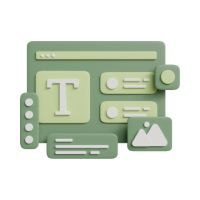





 RSS Feed
RSS Feed