How to Create a Landing Page [7 Easy Steps]Are you looking to bring in more leads or make more sales online? An effective landing page can take your business to the next level. Fortunately, they're easy to make, even if you're not a graphic designer or programmer. However, details matter. Certain avoidable mistakes can tank your results. I'm going to give you the steps on how to create a landing page, while avoiding these pitfalls. 7 easy steps for creating a great landing page1. Define your business objectiveA landing page is a tool with one specific purpose. It should be optimized to do one thing really well, instead of multiple things kind of well. Though landing pages can theoretically have many objectives, two are, by far, the most common:
With a landing page for leads, a visitor submits some personal information - ex, email address, name, phone number - typically to gain something for free in return, such as a digital download or a consultation appointment. You gain contact information for follow-up messaging, and sales down the line. With a landing page for sales, a visitor buys a product via a credit-card transaction during the visit. Though the customer may submit personal information too, the goal of the page is to make an e-commerce sale. 2. Outline your offerOnce you've decided if you want to collect leads or make sales, you want to outline your offer. This involves two things:
With a great offer, you'd be giving someone a lot, without asking a lot. For example, if a lead simply submits a first name and email address, you'll send over a free, 50-page PDF document loaded with tips about your industry. Or, if a customer pays just $20, you'll give them a product that's typically worth $50. If you do the opposite - ask for a lot without giving a lot - then visitors will flee from your landing page. Even if you have the nicest-looking page in your industry, if your offer is out of balance, the page won't perform well. 3. Choose a landing-page toolOnce you have a business objective and a solid offer, you need to start putting together your actual landing page. Do you already use a website builder tool, like Weebly or Wix, or do you not have a site at all yet? If you already use a tool for your site, you should be able to build a landing page with it. However, that page may not perform as well as one made by a tool specifically for landing pages. Landing pages don't follow the same design principles as general pages on a website. Dedicated tools for landing pages offer libraries of pre-made templates that already take these nuances into account. If you need a great overall landing-page tool, check out ClickFunnels. If you want something that's high quality, yet a bit more affordable, I recommend Landingi. Both offer free trials - you have nothing to lose signing up and trying them out. 4. Select a landing-page templateOnce you've chosen a landing-page tool, browse its template library and find one that's a fit for your objective, industry, and, if possible, your particular type of offer. If you're not using a landing-page platform, you may not have access to pre-designed templates. You can still build a good page, however, it likely wouldn't be as good, and you likely would need to spend more time putting it together. 5. Customize your landing pageThough many landing-page templates are excellent, some lack all of the sections you'd ideally want, while others have a bit too many. Remove any section that isn't necessary, but be sure you have enough to properly build excitement and credibility around your offer. No "one size fits all" layout exists for landing pages. However, in general, here are some guidelines, beginning at the top of your page and going down:
6. Add an exit-intent popupEven if you've built an awesome landing page, not everyone who visits it is going to get your offer. In fact, the vast majority of people who end up on a landing page wind up leaving. That's okay. In many cases, even if just 1% of visitors go for your offer, the page can be a success. However, you shouldn't just let all that remaining traffic fall flat, especially if you've spent money on ads to drive visits. An exit-intent popup is a great way to make a secondary offer to people who've decided to step away from your original. Software can track the position of a visitor's mouse on your landing page. If the mouse heads toward the "X" to close the browser window before your offer was claimed, a popup will appear, presenting a secondary offer. Since the person didn't go for your first pitch, you don't want to simply repackage it, or promote something almost identical. Instead, use this opportunity to present something that requires even less from the person than your first pitch. For example:
Many landing-page platform give you the ability to show exit-intent popups. However, if your page builder doesn't have this capability, a tool I recommend is Hello Bar. On the popup, you should include a headline, offer sentence, and CTA. If visitors click the CTA, you'd take them to a second landing page, designed specifically for this new offer. 7. Include a confirmation pageExit-intent popups are for people who don't claim an offer, while confirmation pages (AKA "thank-you pages") are for those who do. The first thing you want to accomplish with a confirmation page is giving the visitor the necessary information to receive the claimed item. For instance, if a PDF was just claimed, text on the page might let the person know to check their inbox for a download link. The confirmation page is also an opportunity to present the visitor with even more offers. This isn't necessary, but can be effective. For example:
How to create a landing page - frequently asked questionsHow do I create a free landing page?You can create a free landing page with a website-builder tool with a free version, like Weebly. However, the features on a free landing page will be quite limited. You wouldn't be able to process credit-card transactions or send lead information to an email-marketing platform. Can I create a landing page without hosting?Yes. Many landing-page tools, such as ClickFunnels, give you the option to create pages and have them hosted on a sub-domain. You can attach your own domain in the future, if you'd like, without paying an additional cost for hosting. What do I need for a landing page?In general, good landing pages have these elements:
How much does it cost to create a website landing page?Various software tools were designed for creating website landing pages, most of which can be accessed via a monthly subscription fee. These fees tend to be higher if a tool has many other marketing automation capabilities. In general, costs range from about $30 to $300 per month. What is the difference between a landing page and a website?A website is usually a collection of pages with a wide range of purposes. For instance, a "contact" page has quite a different aim than a "photo gallery" page. A landing page is a specialized page with one aim, getting a visitor to click a button to claim an offer. Why do I need a landing page if I have a website?A landing page is a specialized page with one aim, convincing a visitor to click a button to claim an offer. You can create landing pages with most website builders, however, they likely wouldn't have the feature depth of an alternative created by a tool made for landing pages. Can landing pages replace a website?You may be able to bring in sufficient leads and sales using only landing pages, without a centralized company website. However, a site does give a business credibility. Many landing-page builders, like ClickFunnels, come with the ability to create a full website in addition to landing pages. Should I pay for a landing page?In general, yes, you should pay for a landing page. Landing-page tools offer pre-designed templates that are proven to yield results. The additional revenue you can earn from increasing your conversion rate can easily pay back the cost of the landing page, and lead to a profit. This post contains affiliate links.
0 Comments
Leave a Reply. |


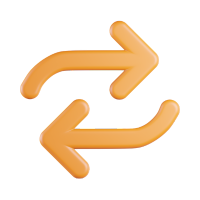
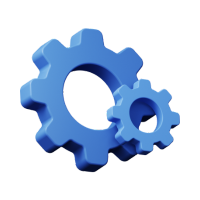
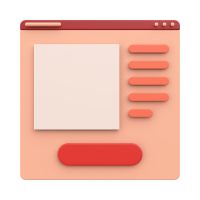
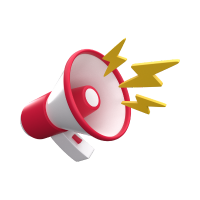
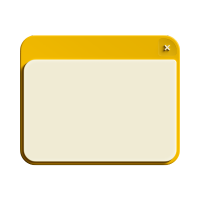

 RSS Feed
RSS Feed