11 Marketing Automation Examples [Increase Sales]Are you looking to increase your business's sales in a simple, scalable way? Then marketing automation is for you. In this article, I give you 11 marketing automation examples, covering various funnel stages, and recommend some tools - with free trials - that can help you start implementing your strategy today. 1. Website lead magnetsA lead magnet is a digital item of value you give away for free in exchange for an email address, ex, a PDF document with tips relevant to your industry. When visitors come to your website, you can automatically notify them about a lead magnet via alert bars. If you have multiple lead magnets, you can show each on pages where it's most relevant. Use a lead magnet software like Hello Bar to automate the targeting and display of your offers. 2. Exit-intent popupsAn exit-intent popup is shown to website visitors once they move their mouse past your site content, toward the "X" on their browser tab. These popups are a last-chance attempt to encourage an online action before the visitor is gone. In them, you should present a compelling offer, ie, give a lot more than you're asking for. For instance, possibly you can offer a coupon to get a $99 product for just $49. With a tool like Hello Bar, you can integrate exit-intent popups on your site. Feel free to just have one version site-wide, or create multiple and display them over the pages where they're most relevant. 3. RetargetingRetargeting is a type of advertising tactic where you surface ads to people who've previously engaged with your business in some way. For instance, let's say you have a sales page on your site for a product. You can track page visitors who wound up not buying the product, then serve those people ads about the product on Google or Facebook, possibly offering them a coupon code as en enticement to complete the purchase. To run a retargeting campaign, you'd need to sync your site with Google, Facebook, or whatever other advertising platform you're using. The process is straightforward and quick. 4. Email onboarding sequencesLet's say you have a great lead magnet, and you're presenting it to your visitors via nice-looking alert bars and exit-intent popups. People are going to start claiming your free offer, meaning you're going to start building a list of email subscribers. I highly recommend you set up an email automation for these new subscribers. A tool like MailerLite makes this easy. All you need to do is pre-write some emails and input how many days apart they should be sent. Once people sign up for your list, they'll automatically get these messages, known as an onboarding sequence. They first email should be delivered immediately after registration. In it should be a link to access the lead magnet you offered. With subsequent emails, avoid asking for sales, and instead establish yourself as an industry expert who can be trusted. Down the line, this expertise and trust can lead to purchases. 5. Landing pagesA landing page is a page that's optimized around a single goal, getting someone to click a button to claim an offer. Landing-page offers can be for lead magnets or online sales. When businesses promote lead magnets via alert bars and exit-intent popups, they often link to landing pages. Sales landing pages - which are e-commerce-enabled - are often linked to from ads on Google and Facebook. Even if you already have a website, I recommend you use a dedicated tool for landing pages to create yours, since high-performing ones follow unique design principles that typical web pages don't. ClickFunnels is a great all-around platform for building landing pages, plus accomplishing a lot of other sales/marketing tasks. Another recommended tool is Instapage, which has sophisticated automations. When you run ads, text on your landing page can dynamically adapt based on the ad, for added relevance. For instance, during a Google PPC campaign with 100 keywords, text on your landing page can instantly reflect the keyword just entered. 6. Abandoned-cart emailsLet's say you encourage a lead to add one of your products to an online shopping cart, but the lead winds up not buying it. Extremely close to a sale, you may just need to do a bit more convincing. An abandoned-cart email is a method for communicating that extra convincing. A marketing automation platform like ClickFunnels can detect when someone doesn't go through with a purchase and send that person a follow-up email. In this email, I recommend you don't simply ask the person to buy the product, but consider some of the reasons why a purchase wasn't made, and address them. For example, maybe your product is expensive, and even though you offer a payment plan, some people miss the mention of it on your landing page. You can use this follow-up email to highlight your payment plan. 7. Step-completion emailsDo you have a product that requires users to complete a few setup steps before they can start using it? If so, you should identify users who haven't finished setup after a typical time frame (ex, a week) and determine which step in the process they're up to. You can then send the user a step-completion email with advice on how to easily finish the step. For this to work, you'd need to have a CRM (customer relationship management) system in place that can tag users based on actions they have or haven't completed with your product, then trigger emails based on these tags. FYI, ActiveCampaign is a great choice for a CRM. 8. Reminder messagesA reminder message is an excellent way to cut down on missed appointments. If you have a CRM like ActiveCampaign in place, you can tag clients based on their upcoming appointments, then send them reminder text messages the day of the booking. These messages can cause people to show up to an appointment who would've otherwise forgetten about it. If sent a few hours before the start time, they also give clients a chance to cancel while giving you enough of a window to find someone else interested in the time slot. 9. Loyalty rewardsLoyalty rewards are special offers you give to customers based on how they've supported your business in the past, ex, for being a client for a certain amount of time or buying a certain amount of products. A CRM like ActiveCampaign can automatically distribute these rewards. When clients qualify for one, they'd be tagged in the system. These tags would correspond with messages - emails or texts - the clients would receive, with discount codes, etc. 10. Review requestsOnline reviews can play a critical role in many businesses' sales conversion rates. ActiveCampaign can identify people who've purchased your product, then automatically send them an email about writing a review. If the quality of your product can be evaluated immediately after purchase, you can send these review-request emails the next day. Or, possibly your product takes at least a couple weeks to show results. If so, you can time the outreach message accordingly. I recommend identifying the review site that carries the most weight in your industry and asking for a post there, instead of just sending out a general request, or a request for reviews on a bunch of different specific sites. Make leaving the review as easy as possible. Include a link and bullet-point steps on how to post. 11. Viral sweepstakesWith a viral sweepstakes, you pick a prize that's relevant to your target customer and use a tool like UpViral to encourage people to enter a giveaway for it, then share the giveaway on social media. UpViral automatically incentivizes entrants to share your giveaway by giving them extra registration points for referring friends. Once you set up your sweepstakes, I recommend sending a link to it to your existing customers. Since they're already familiar with your business, and reflect your target audience, a lot of them should enter. UpViral makes it easy for them to share the giveaway on Facebook and other networks. Friends of your customers will notice it online. Chances are at least some of them would be interested in your prize. Since they heard about the giveaway from a friend, they likely wouldn't question its authenticity. As friends of customers register with their email address, they become new leads for your business. Frequently asked questions about marketing automationWhat is considered marketing automation?Marketing automation refers to marketing tasks that are done automatically by technology systems vs. people. Some common examples are pre-written emails and text messages that are sent to clients when they perform certain actions on a business's website or app. What is a marketing automation platform example?ActiveCampaign is an example of a marketing automation platform. A business's contacts can be grouped by certain actions they take online. Relevant emails and text messages can be sent to contacts within certain groups. How do you do marketing automation?Marketing automation tasks are done automatically by technology tools vs. people. To get started, you need an automation system. Basic automation tools are email-marketing platforms that can send pre-written messages. Sophisticated tools can perform highly nuanced and customized outreach. What is the most common use of marketing automation?The most common use of marketing automation is the sending of pre-written emails when contacts take certain actions on a business's website, such as filling out a form or buying a product. Does a CRM include marketing automation?Yes, a quality CRM, like ActiveCampaign, will include marketing automation capabilities, from basic email campaigns to sophisticated sequences involving behavioral tagging and customized messaging across email and SMS. Get started with marketing automation todayTo get started, sign up for automation tools that can help your business. FYI, the ones I recommend in this article all offer a free trial. The links: This post contains affiliate links.
0 Comments
Leave a Reply. |
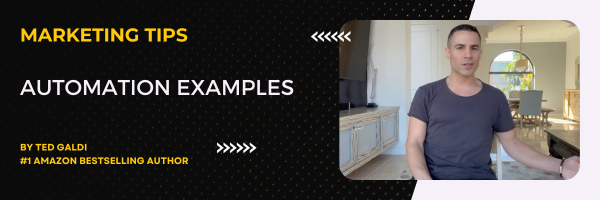
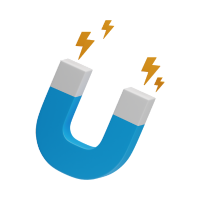





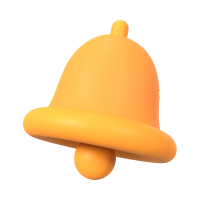




 RSS Feed
RSS Feed