Weebly vs. Wix [Read This Before Deciding]Choosing between Weebly and Wix to build your website? I'll help you pick. In this article, I'm first going to give you my overall recommendation. Then I'll go into the differences of Weebly vs. Wix in terms of pricing and features. Weebly vs. Wix - my overall recommendationWeebly and Wix are similar tools - with both, you can easily build a nice-looking website, even if you have no programming or design skills. With both, you can also easily integrate e-commerce capabilities into your site, to sell products and accept payments. The key difference is price. Weebly is considerably cheaper. Weebly vs. Wix - pricing differencesWeebly pricingWeebly offers a free introductory plan, which I would recommend for trying the platform out. However, to use your own domain name (vs. a Weebly sub-domain), you'll need to upgrade to a paid plan. Fortunately, they're extremely affordable. Weebly offers three versions:
You have nothing to lose trying out Weebly on a free plan - no credit card is required. You can build a site and even start selling products on it (Weebly is owned by e-commerce company Square). If you like the service, you can easily upgrade to a paid plan and give your site its own domain, which is critical if you want to look professional. Wix pricingWix does not offer a free plan. You can't try it without a credit card. They have four paid options:
Its cheapest plan - Light - doesn't include e-commerce at all, while Weebly gives you that feature with its free version. Weebly vs. Wix - feature differencesIf you're looking to make a well-designed site, via an easy-to-use drag-and-drop editor, and sell digital or physical products, Weebly or Wix can give you what you need, though Weebly can for less. Wix, however, does offer various capabilities that Weebly doesn't. These features would only apply to certain business models and industries. If you do need certain specialized features, you can get them on Weebly, however, you'd need to pay for them from a third-party service that integrates with Weebly (ex, via plugin). Here's a closer look at the feature differences between Weebly and Wix: Weebly vs. Wix - features vs. costWeebly and Wix have feature differences in five areas: dropshipping, appointments, restaurant reservations, hotel reservations, and subscriptions. If you're not interested in any of these, then you should go with Weebly. If you are interested in any of these, depending on what you need, your total cost of Weebly plus a third-party app may still be less than the price of Wix. To search for Weebly integrations, and see their prices, follow these steps:
If your total monthly cost of Weebly with added apps would be more than your monthly cost of a Wix plan, Wix may be the better choice for you. Weebly vs. Wix - website examplesFrequently asked questions about Weebly vs. WixIs Wix better than Weebly?Though Wix has a few more features than Weebly, it is a considerably more expensive site builder. Because Weebly has less specialized capabilities, it is a bit simpler to use than Wix, making it ideal for beginners. Which is easier to use, Weebly or Wix?Weebly and Wix each offer nice-looking website templates and drag-and-drop customization. Even if you have limited technical experience, you can use both services. Because Weebly is focused on building sites for individuals, versus corporations with specialized aims, it is slightly easier to use. What are the cons of a Weebly website?To get certain capabilities, you need to purchase third-party integrations. Also, though Weebly offers some marketing tools, they are not as comprehensive as those of an email marketing platform like MailerLite or MailChimp, or a traffic-conversion platform like ClickFunnels or Leadpages. What is the downside of Wix?Wix doesn't have a free plan for trying out the service. And it doesn't offer any e-commerce capabilities on its first-level paid plan. Weebly, on the other hand, does have a free plan, and includes e-commerce features on all plans. Wix is more expensive than Weebly, too. Do you own your domain with Weebly?With Weebly's free plan, your site will be on a Weebly sub-domain vs. your own domain. On all Weebly paid plans, however, your site can go on your own domain. You can purchase a domain name directly through Weebly, or connect a domain that you've bought elsewhere. Who should use Weebly?Weebly is ideal for individuals, or small businesses, looking to make a simple, yet high-quality website for online sales and/or marketing. It's easy to use, requires no technical training, and is very affordable, with paid plans starting at just $10/month. Your next steps
0 Comments
Leave a Reply. |

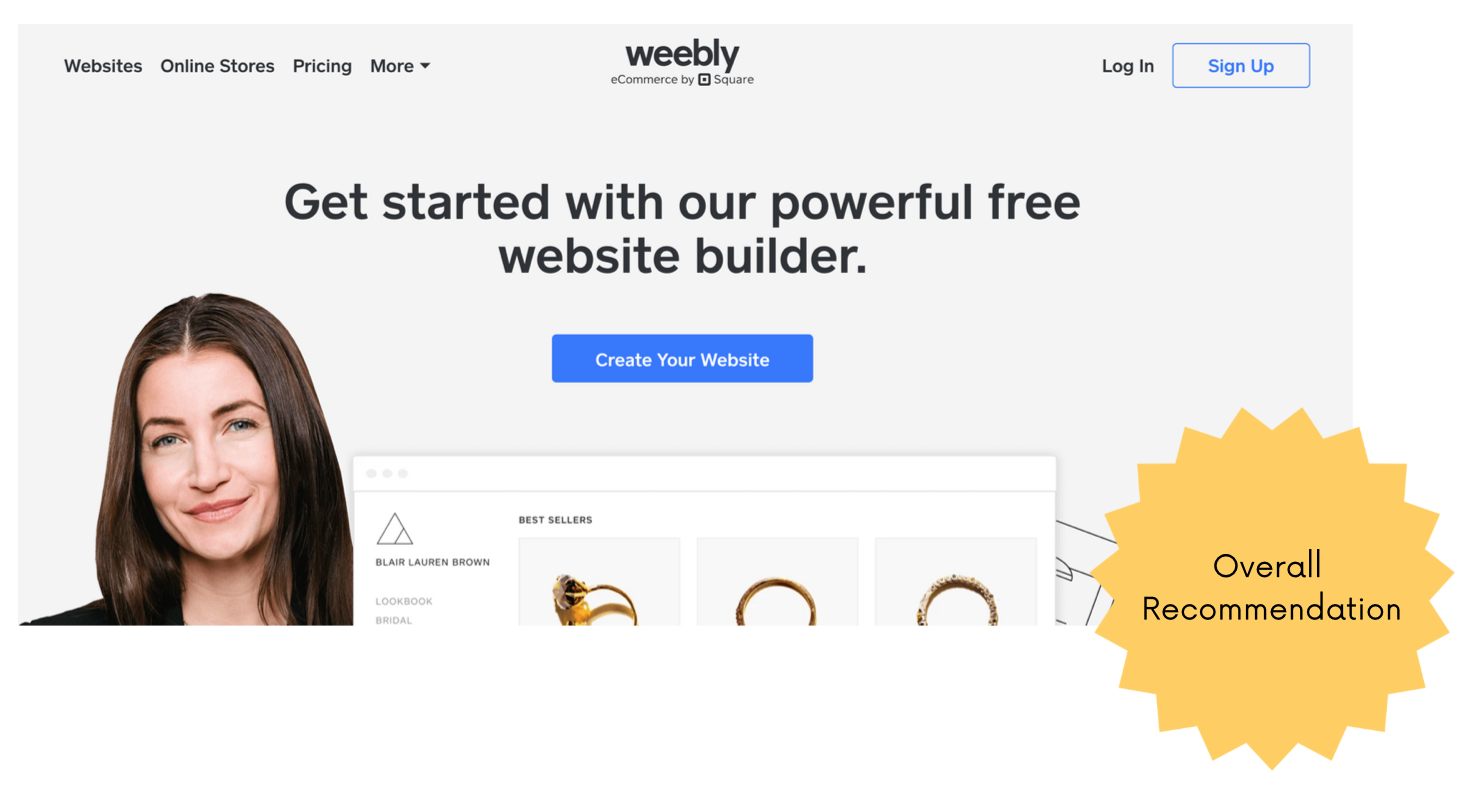

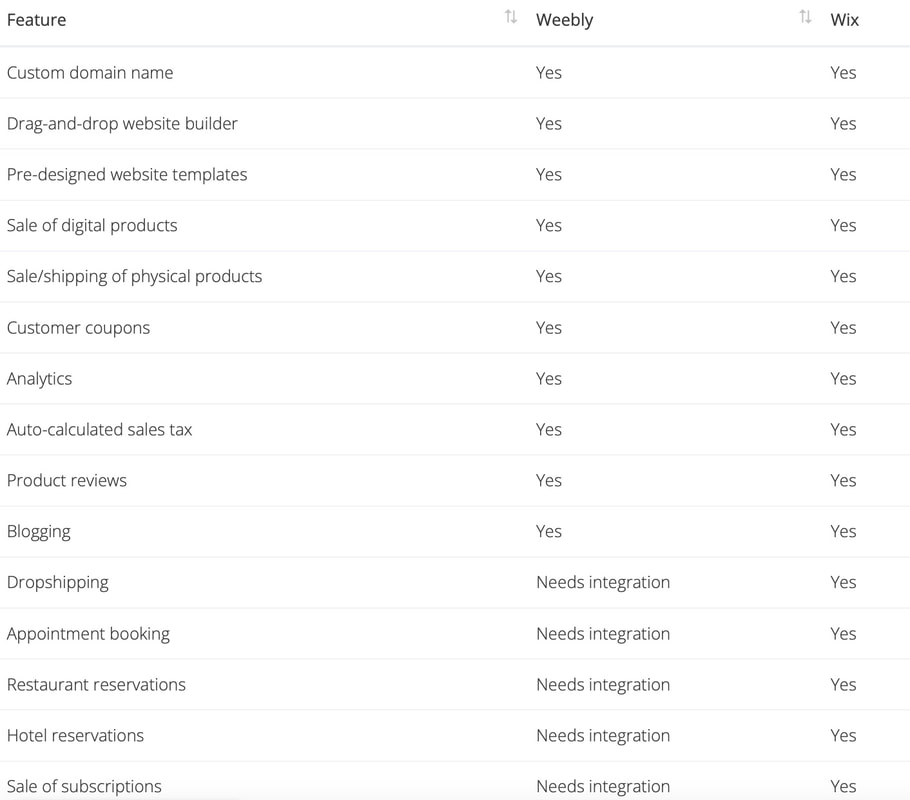
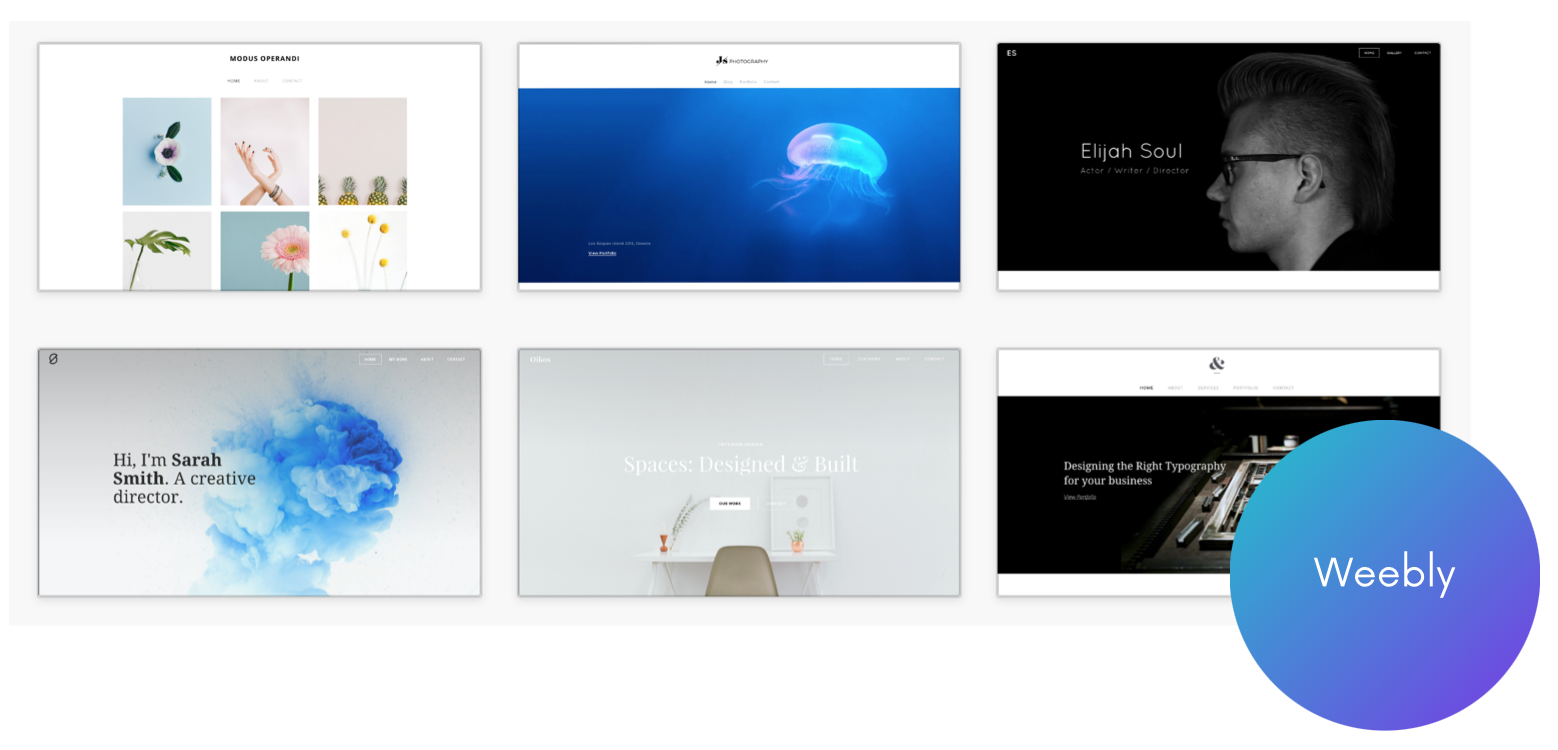
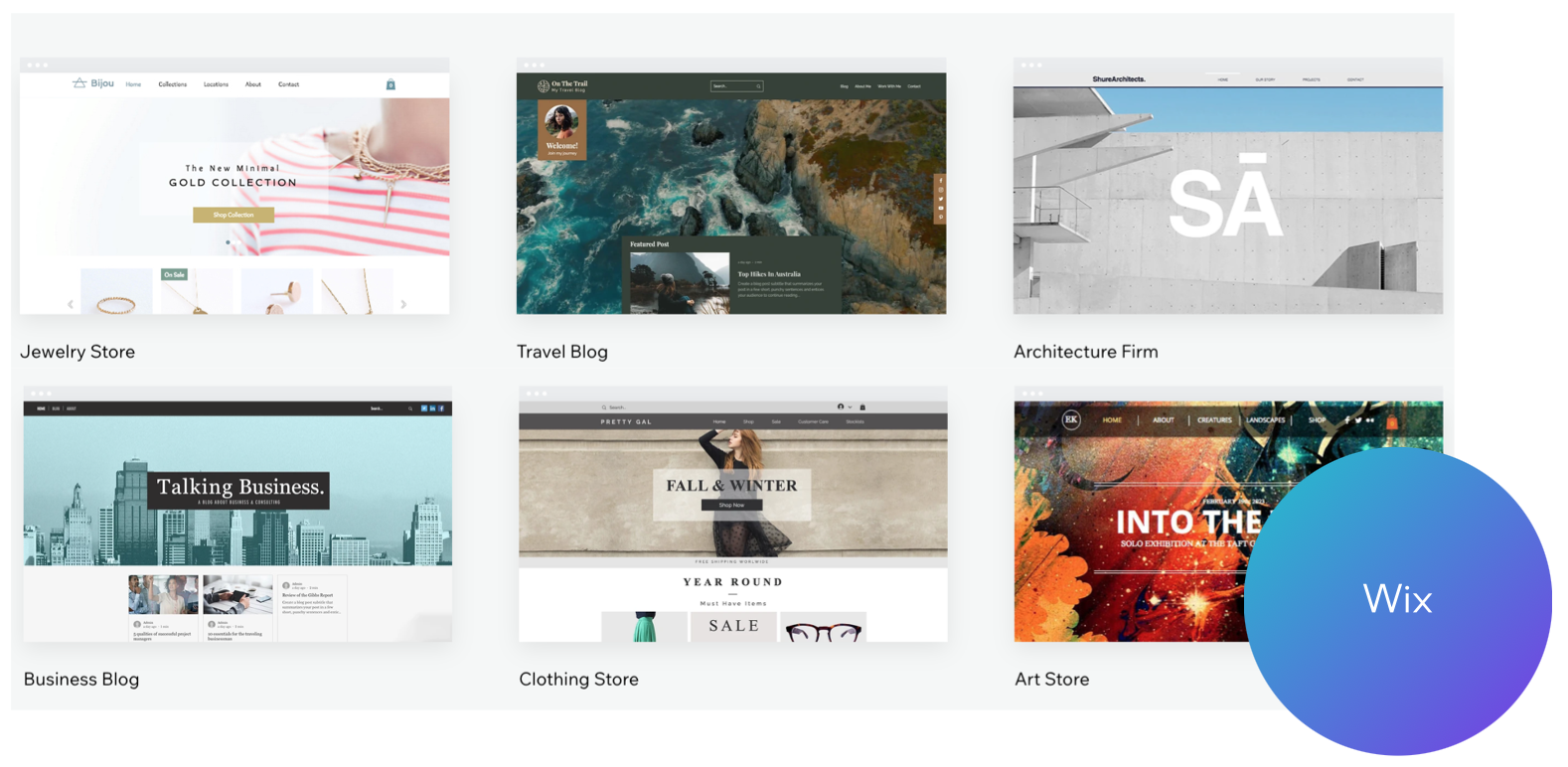
 RSS Feed
RSS Feed