vidIQ Extension for Chrome [Review]Are you a YouTube video creator looking to get more views? Are you considering the vidIQ browser extension for Chrome? Read on to for my quick recommendation, plus a detailed look at features and pricing. Find out if vidIQ is the right tool to enhance your presence on YouTube. vidIQ extension - quick recommendationIn brief, I recommend the vidIQ Chrome extension. It provides a lot of in-depth, practical data that can help you make strategic decisions about your YouTube channel. Plus, you can begin using it for free, and the premium plans start at only $5 per month. What is the vidIQ extension?The vidIQ extension is an add-on to the Chrome browser that surfaces analytics and recommendations while users upload, browse, or watch videos on YouTube. Use it to optimize a video's title, description, and tags, and view engagement data on videos and search terms. How to get the vidIQ extension for ChromeFirst, you need a vidIQ account. The Basic plan is free. Three premium, paid plans are offered, which provide a wider variety of features than Basic. You can browse the plans and see which is right for you on the vidIQ website: vidIQ packages and pricingHere are vidIQ's collection of plans, their prices, and the features that come with each:
Once you sign up for a vidIQ plan, you'll not only gain the ability to install the Chrome extension, but get access to vidIQ's web portal, which is loaded with additional tools and reports to help you grow your YouTube views. How do I install the vidIQ extension on Chrome?Once you create your account on the vidIQ website, you'll be asked to link your YouTube channel. This is simple - all you need to do is enter your YouTube email address and password and click a button to approve vidIQ. You'll be taken inside the vidIQ web portal. If you click the three horizontal lines beside your profile picture, at the upper right of the page, a menu will open, with "Download Extension" an option. Once you click the "Download Extension" link, a page on the Chrome web store will open, with an option to add the extension. Once you install the add-on, whenever you open YouTube on the Chrome browser, the vidIQ extension features available on your plan will automatically show up on your screen as you browse, watch, and upload videos. Key vidIQ featuresvidIQ offers various features through its Chrome extension and web portal that help you choose high-reach topics for your videos and optimize their metadata for YouTube SEO. To start using these features, visit the vidIQ website and get your account. vidIQ topic researchEnter a phrase - ex "thriller books" - in the web portal and vidIQ's customized ideas feature will suggest topics for new YouTube videos you can make. The "View prediction" column provides vidIQ's assessment of how many views a video about the suggested idea could generate. Within the web portal, you also have the ability to check the search volume and competition level of any keyword. Search volume is an estimate of how many times per month the keyword is entered into YouTube's search bar. Competition is a measure of the difficulty level for a video to appear high in the search results for the keyword. The value is reflected as a number from 1 to 100, with 100 corresponding to the most difficult. A keyword's overall value is a function of its search-volume and competition metrics. The overall number's aim is to help you identify keywords that receive a high amount of low-competition searches. Videos optimized for these keywords are likely to generate a lot of clicks via YouTube search, and therefore, views. The overall value is measured from 1 to 100, with 100 referring to the highest potential for search success. Another effective vidIQ feature for topic research is the video analytics component of the Chrome extension. If you visit any video's page on YouTube, you'll instantly see performance statistics for it. These metrics span engagement on YouTube - ex, views over time - and other social channels, such as shares on Facebook. If you're considering making a video on a certain topic, you can check out these statistics for existing videos about that topic to gain a sense of how strongly YouTube users are engaging with the concept. vidIQ search optimizationOnce you've chosen a topic for your video and create the video, you want to make sure you optimize its metadata so it ranks as high as possible for your target keyword. The vidIQ Chrome extension can help, providing an SEO score with two components - actionable and performance. The actionable score refers to metadata elements you enter while uploading the video, specifically the title, description, and tags. The score ranges from 0 to 50, with 50 ideal. The higher the score, the more your video is optimized for search, according to vidIQ. The performance score - also from 0 to 50, with 50 ideal - is relevant once a video has been uploaded. It reflects how well the video is performing in search results across the tags added to it. If a video is performing poorly, you may consider editing its metadata. vidIQ channel auditAs you upload videos, vidIQ will assess how well they perform across various metrics, like views and subscriber growth. This data is leveraged within the channel audit feature. vidIQ provides aggregate performance trends of your videos, plus offers insights into your best performing ones. You'll even get custom-tailored suggestions for performance improvement. Try vidIQ for free todayI'm an author who's been using vidIQ for marketing. Mostly, I've used it to optimize the metadata of videos about books I've written and writing advice I give. Whatever type of videos you post, vidIQ should be able to provide some strategic help. The platform is easy to use. And for the depth of data provided, the price for paid plans is very low. Overall, I recommend vidIQ for anyone who wants to boost channel engagement on YouTube, whether you're just starting out or already have a large following that you hope to grow even more. You have nothing to lose trying the tool on the free plan. You can always upgrade from there if you need even more capabilities. Do you have a broader content strategy?Are you an author, blogger, marketer, or content creator who leverages YouTube as part of a broader content strategy? If so, you could benefit from other tools for digital analytics. vidIQ Chrome extension - frequently asked questionsIs vidIQ free on YouTube?Yes, vidIQ does offer a free version for YouTube. You can receive recommendations for keywords, titles, and descriptions. For more advanced features, plus 1-on-1 expert consulting, you can upgrade to a vidIQ premium plan. What is the purpose of vidIQ?The purpose of vidIQ is to help YouTube channel owners increase their video views. vidIQ leverages a large amount of video-analytics data across YouTube to provide tailored recommendations for video concepts, titles, descriptions, tags, and more. Does vidIQ actually work?Yes, vidIQ does work. You can use the tool to analyze videos on YouTube and receive recommendations for your channel's videos. vidIQ estimates the search volume and competitiveness of YouTube keywords, and can suggest relevant, high-reach topics for videos. What's a vidIQ alternative?TubeBuddy is a leading vidIQ alternative. Both platforms have similar software tools and data insights, at similar price points. However, vidIQ offers more depth for strategizing with human experts about the growth of your YouTube channel. This post contains affiliate links.
0 Comments
Leave a Reply. |

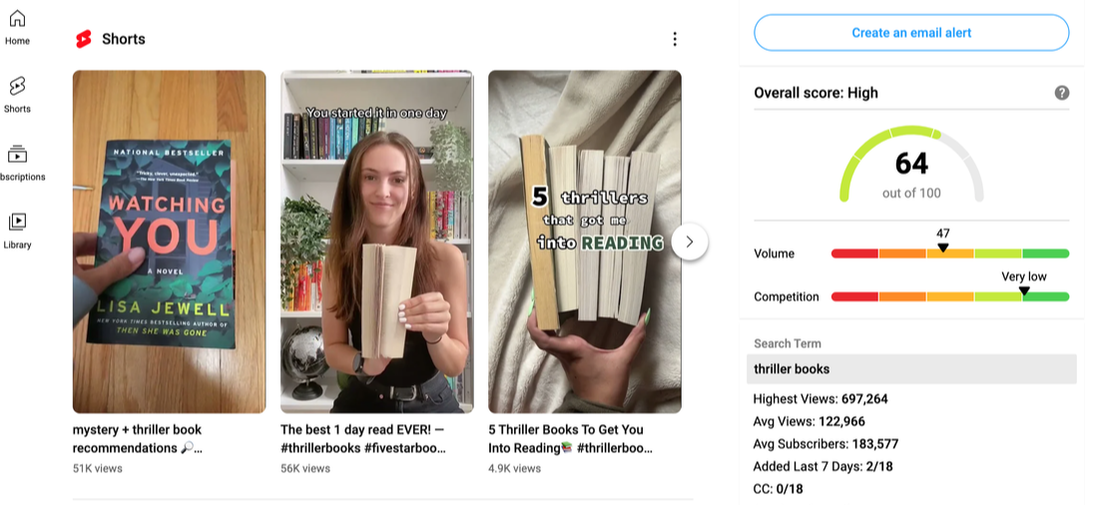
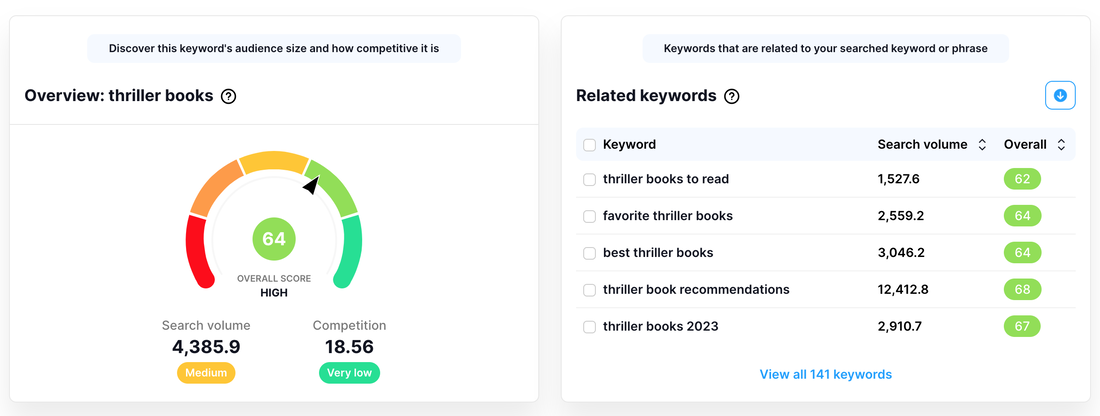
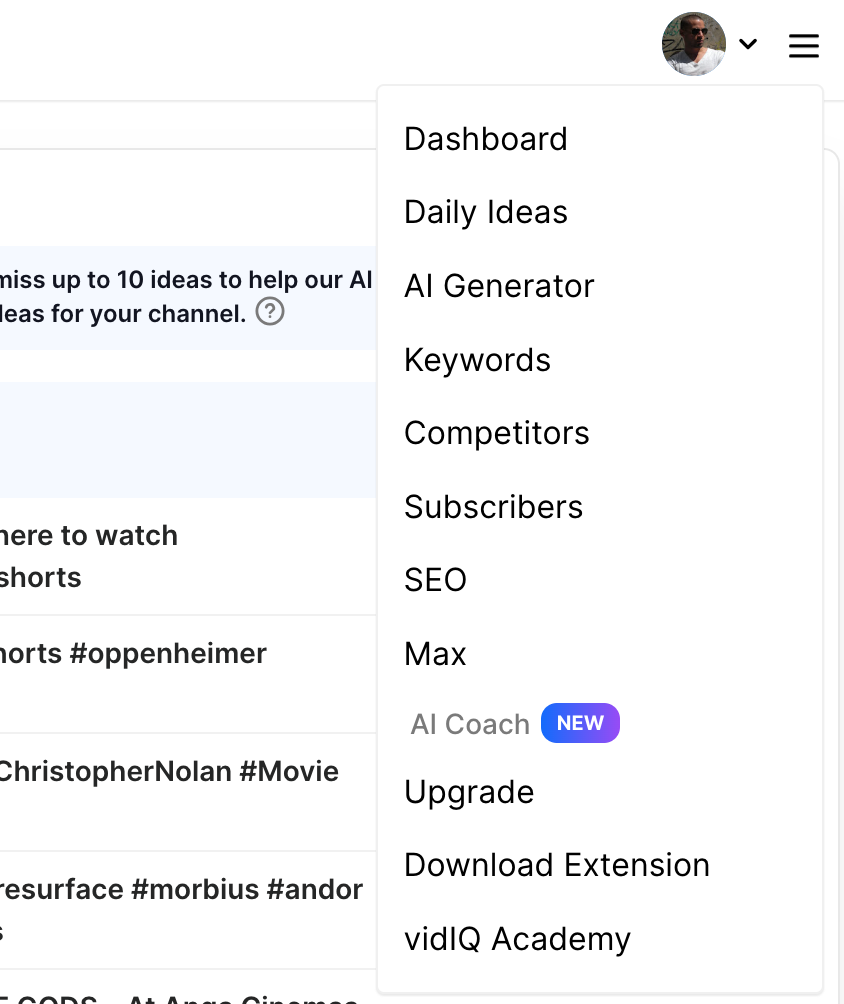
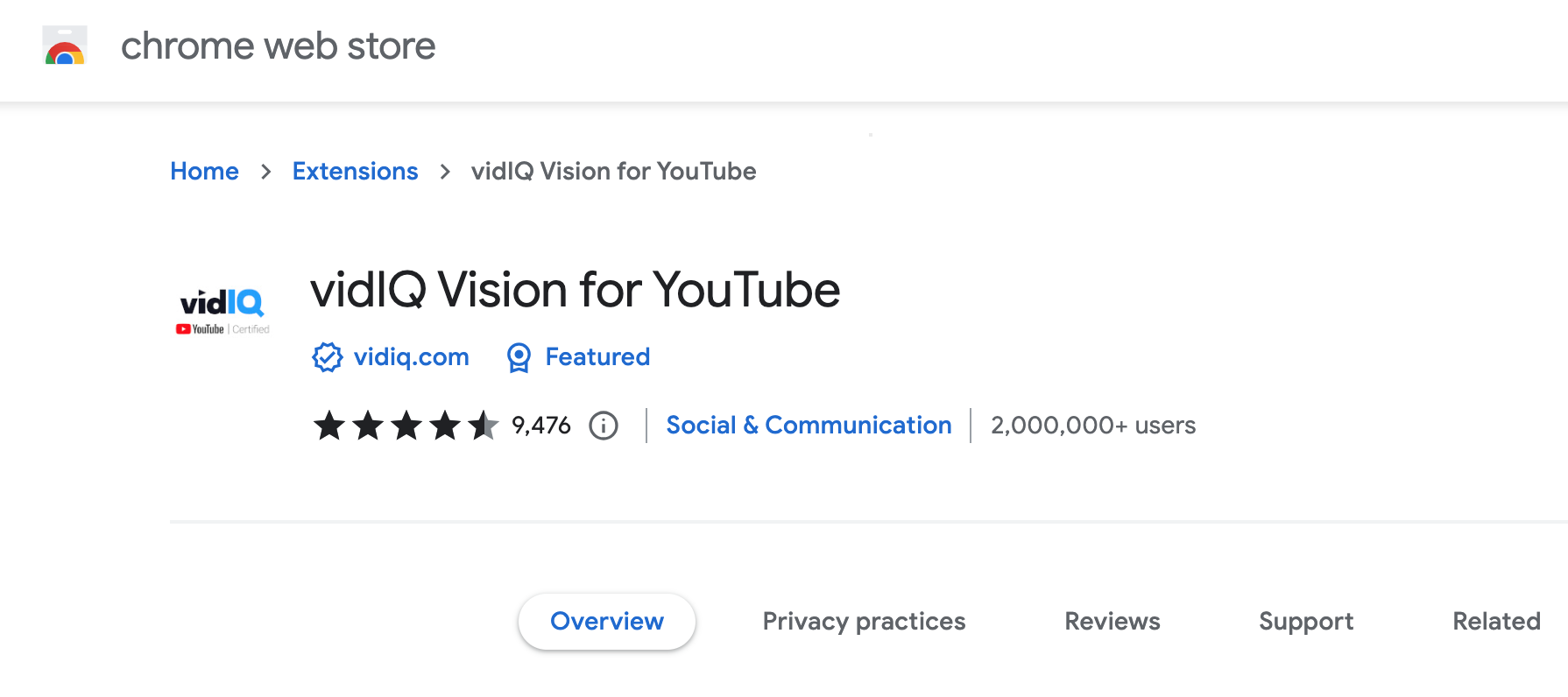
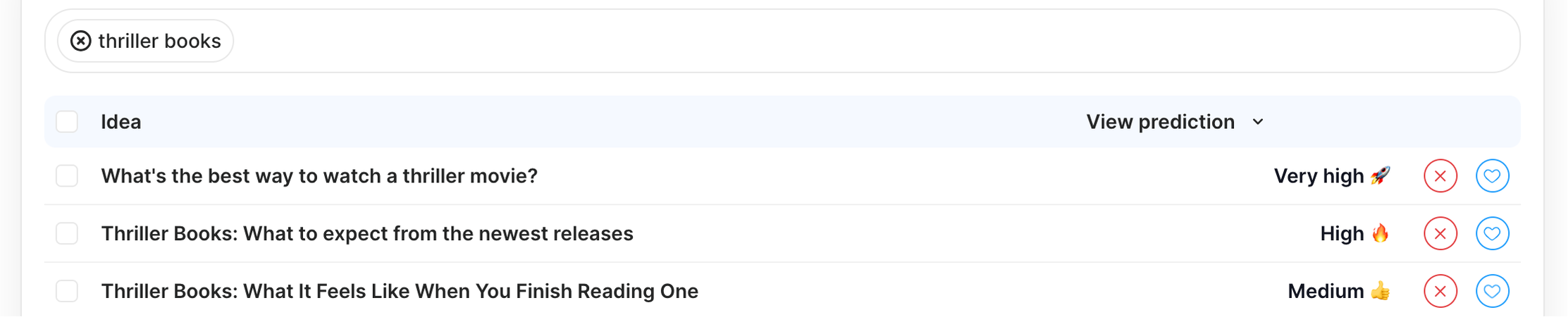
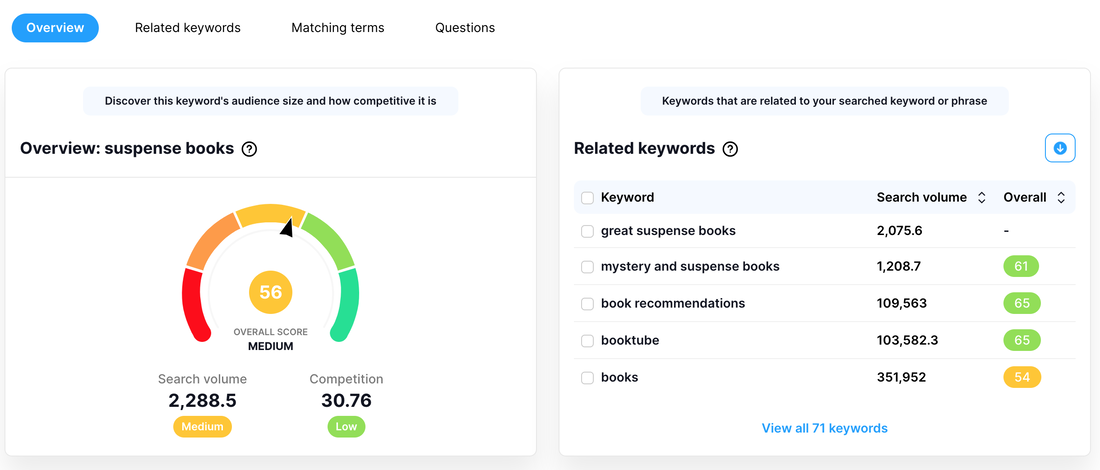
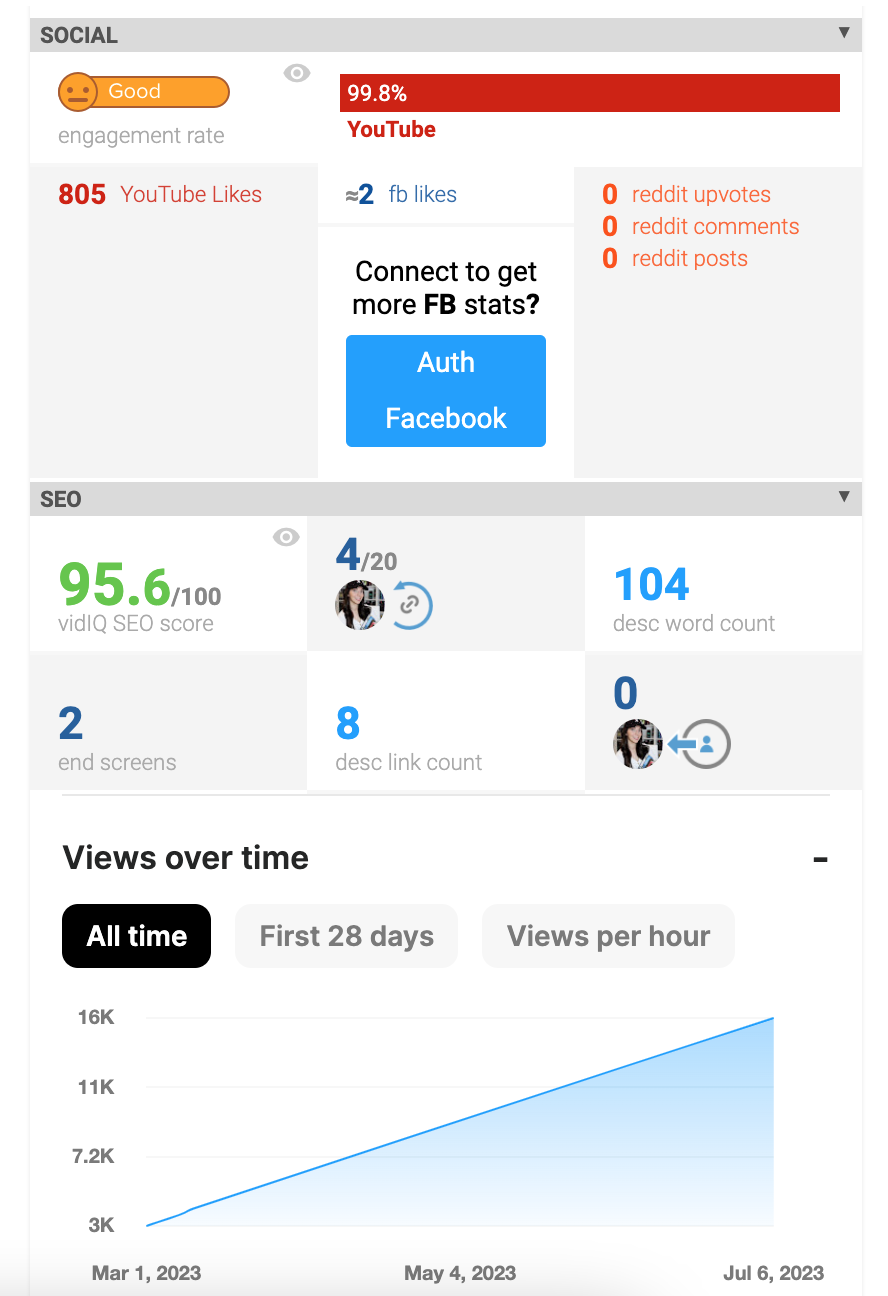
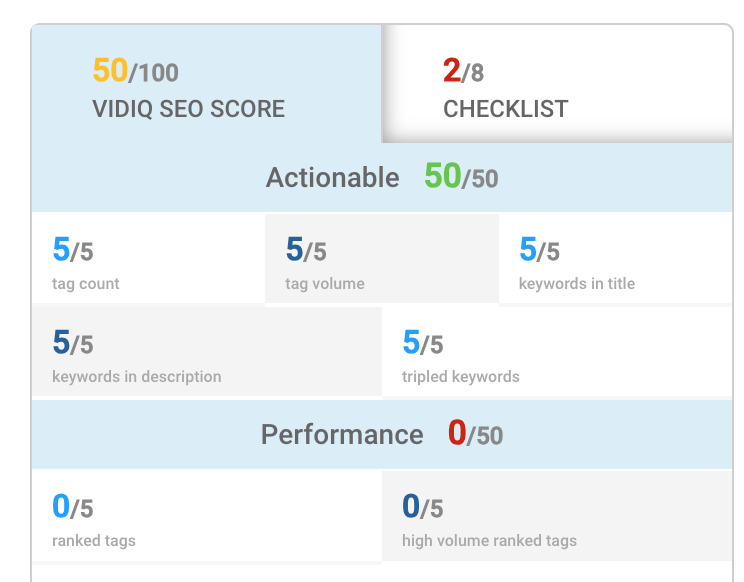
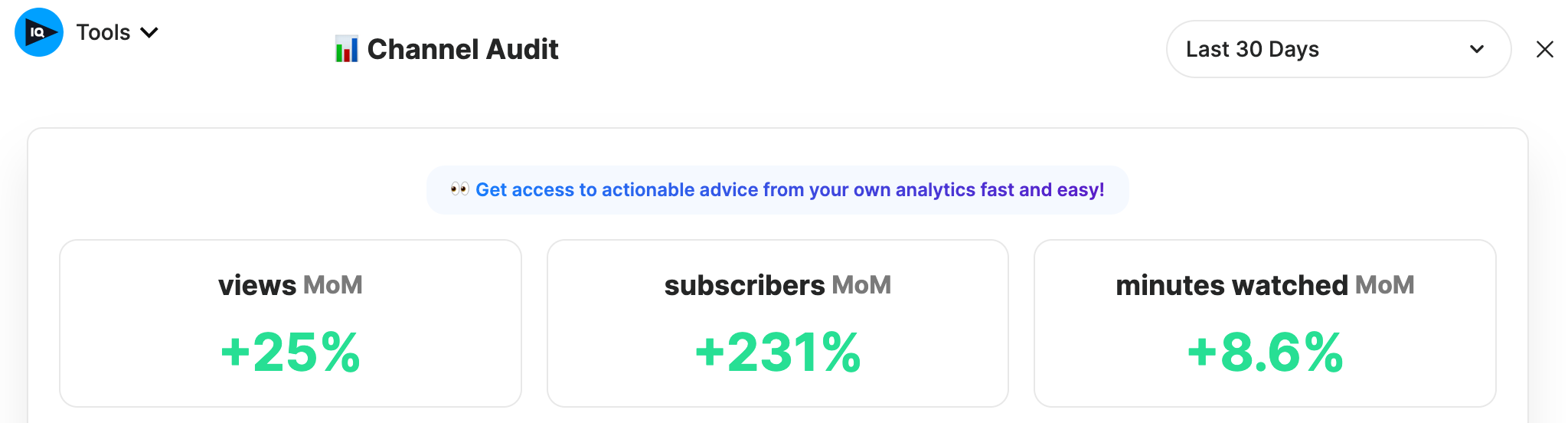
 RSS Feed
RSS Feed