YouTube Video Ideas [Boost Your Subscriber Count and More]Are you looking for YouTube video ideas that'll increase your subscriber count, drive traffic to your website, or help sell a product? In this article, I'll show you how to easily find good ideas for YouTube videos. Where to find good YouTube video ideas?I recommend a YouTube intelligence tool called vidIQ to help you find good YouTube video ideas. The vidIQ Basic package is free, and the more advanced packages are just a few bucks per month. To learn more about vidIQ, and give it a free try, just visit their website: FYI, another great YouTube analytics tool is TubeBuddy. Feel free to use either. I created a post comparing vidIQ vs. TubeBuddy. How to increase views on YouTubeTo get the most out of a tool like vidIQ or TubeBuddy, you should understand how YouTube determines what videos are shown to a lot of users, and what videos are only shown to a handful. Many video creators think they can make a video about anything and the YouTube algorithm will somehow find viewers who are interested in it. As long as the video is good, these creators believe an algorithm will show it to more and more people. This is not necessarily true. The audience-determination process goes like this: (1) Once you upload a video, YouTube will try to determine your video's topic (2) YouTube will then begin recommending or auto-showing the video to a limited number of users who have recently watched videos about your topic (3) If YouTube believes this group of initial viewers enjoyed your video, it will be recommended or auto-shown to a larger number of users who've recently watched videos about your topic...the process will continue, with view totals possibly booming So, if YouTube can't clearly determine what topic your video falls under, your video is in trouble - YouTube won't know who it's for. If YouTube can clearly determine what topic your video falls under, but not many users have recently watched videos on the same topic, your video will have a low ceiling of views. You, of course, want to avoid both of these scenarios. For a lot of views on YouTube, create videos with a clearly defined topic, which is currently popular with many users of the platform. For an even bigger potential for views, find topics that are popular with users, yet aren't featured in many other videos. This means less competition for your video. Finding high-popularity, low-competition topics isn't always simple for every niche, but is possible in general (I'll show you how later in this article). For now, let's have a closer look at how YouTube determines who to show your video to... How does YouTube know a video's topic?YouTube determines a video's topic via the following main factors:
The title, description, and tags are provided by the video creator during the upload process. You want your title to be catchy, which encourages users to click on it, however, you also want it to mention your video's topic. Mentioning the topic will not only help with clicks, but help the YouTube algorithm understand your topic. Let's say you make a video teaching people how to play the guitar. Titling it "Don't miss this" may get a human's attention, but is not very informative to an algorithm. Instead, you'd be better off with, "Don't miss this guitar tutorial." The term "guitar tutorial" is the topic. Your description should again mention the topic, plus provide more detail around what's in the video. If you happen to be using YouTube to market a product, I strongly recommend you include a link in your description that sends people to a site where they can learn more about your offer. For example, possibly a video creator posts free guitar tutorials on YouTube, but then offers a premium, paid course with more content. A link, and brief pitch, about the paid course should go in the description. Tags are phrases you can associate with your video to help YouTube better understand who to show it to. Include your topic as a tag, in addition to other phrases related to your topic (as long as they're relevant to the content in your video). For instance, for the guitar-playing video, "guitar tutorial" can be added as a tag, in addition to "learning instruments." YouTube's sophisticated technology processes the content in your video - specifically, the audio and on-screen text - to further determine what it's about. Be sure to say your topic in your video, and/or write it with a text overlay. And be sure to stick to your topic through the video, instead of going into totally unrelated areas. Don't be deceptive with your titles. For example, in your title, if you say you're going to show people how to make a million dollars in 24 hours, and then your actual video is one long shot of you talking about your favorite food, YouTube is going to notice the mismatch and likely suppress your video. How does YouTube determine if viewers enjoy your video?As mentioned, YouTube will keep showing your video to more people if it decides previous viewers enjoyed it. As you may have expected, this determination is made programmatically. The following factors play a part:
If a video receives a lot of likes, obviously that's a signal people enjoyed it. If a video receives a lot of comments, that can also be a signal people enjoyed it (even though users do often comment on videos they don't like). Plenty of shares is another positive signal, as is the number of subscribes, ie, the amount of people who subscribe to the creator's channel after watching a video. Though the factors just mentioned are important signals, length and watch time seem to be the most critical. Watch time refers to the percentage of your video the average viewer watches. If everyone who starts your video finishes it, your watch time would be 100%. If half the viewers watch it till the end, and the other half click away from it right after it starts, your watch time would be a bit over 50%. The higher your watch time, the more enjoyable YouTube considers your video. In addition, the longer your video is, the more impactful a higher watch time is. If two videos have a watch time of 75%, but one is 15 minutes long and the other is just 3 minutes long, YouTube would favor the 15-minute one. YouTube click-through rate can also impact viewsClick-through rate, or CTR, is another factor that can influence your video's views. It is related to your video's topic, yet does have its own key nuances. Though YouTube auto-plays many videos, others are not played unless a user clicks the video. For example, when a user does a search, various video results show up, each with a title, snippet from the description, and thumbnail. Only a clicked video is played. If your title, snippet, and thumbnail can't entice many users to click on your video, even if your video has a high watch time, your total views could suffer. Your title, description, and thumbnail need to grab people's attention if you want a lot of views. Creating YouTube Shorts vs. longer videosYouTube Shorts are vertical videos up to 60 seconds. In general, if you're a new YouTube creator without a lot of subscribers, you have a higher chance to get a lot of views with a Short than you do with a traditional video (horizontal layout, over 60 seconds). However, if you want a Short to be shown to a lot of people, your average watch time needs to be quite high. Shorts loop, ie, after they finish playing, they start at the beginning unless a viewer swipes to a new video. Thus, many Shorts have an average watch time higher than 100%. If you want your Short to stand out, you need to be sure you're hooking people within the first three seconds, and giving them a reason to watch till the end. For a bigger impact, make your video so compelling that people check it out a second time or more. Using vidIQ to find good ideas for YouTube videosThough vidIQ has many features for YouTube video creators, the one you want to use for finding good video ideas is Keywords. You should use the vidIQ Keywords feature before you've made a video, not after. Creating a YouTube video can take a lot of time. Before you make that time investment, you want to be sure you're creating a video that has the potential to generate a lot of views. First, enter a topic you may want to make a video about. In this example, the topic is "social media marketing." On the left of the page, in the "Overview" section, you're going to see three numbers:
Enter various keywords and compare these three numbers. vidIQ will even suggest related keywords to you to make this vetting process simpler. Try to hone in on a keyword with a lot of searches and low to medium competition. You may realize that your initial idea for a video doesn't seem viable at all, which is okay. You can then focus a search around an entirely different topic, without having spent the time creating a video that winds up performing poorly. Creating engaging YouTube videosThe aim of this article is to show you how to use vidIQ to pick good ideas for YouTube videos. However, even if you've identified a great topic, you need to be sure your video is engaging, or else people will click away from it early on and your average watch time will plummet. For help creating engaging videos, I recommend the editing tool InVideo. If you'd like to learn more about filming and editing YouTube videos, I recommend this YouTube course from Skillshare. This post contains affiliate links.
0 Comments
Leave a Reply. |

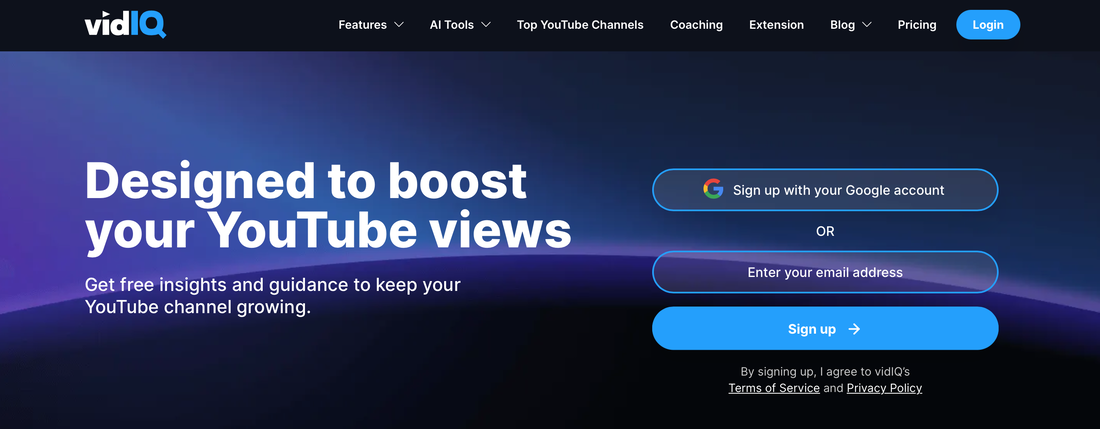
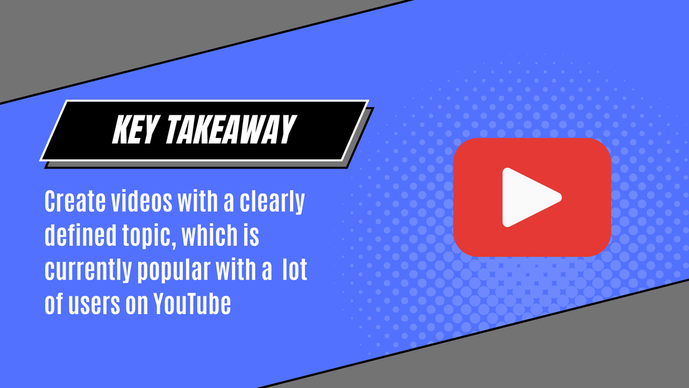
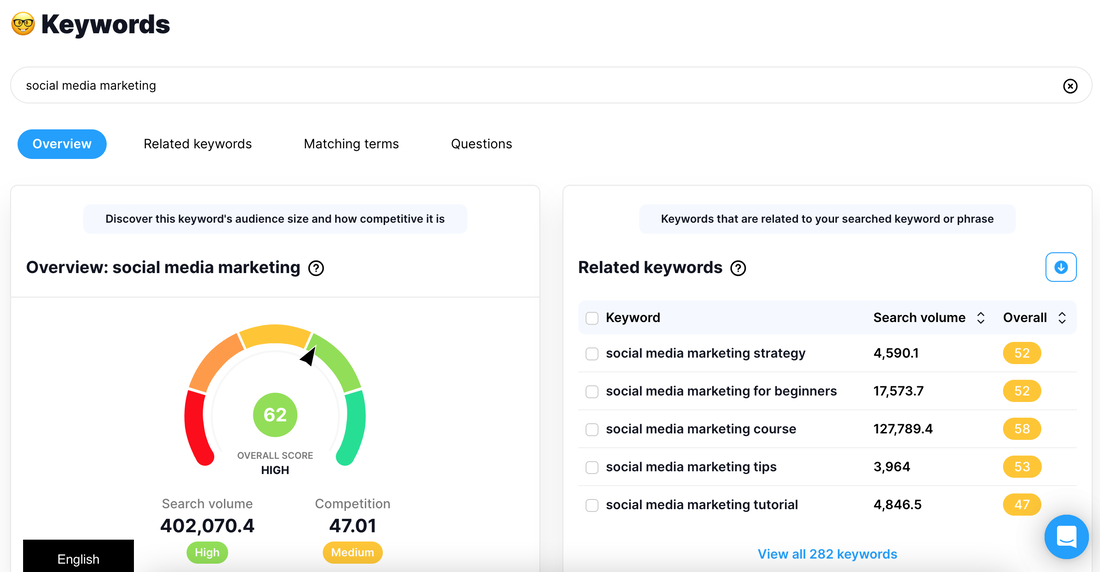
 RSS Feed
RSS Feed