MailerLite vs. Mailchimp [Read This Before Deciding]Choosing between MailerLite and Mailchimp for your email marketing system? I've used both, extensively. In this article, I'm first going to give you my overall recommendation. Then I'll go into the differences of MailerLite vs. Mailchimp in terms of pricing and features. And I'll also point out an important pitfall to be aware of with your choice, which may not affect you now, but could in the future. MailerLite vs. Mailchimp - my overall recommendationIf you are deciding between the two platforms for email marketing, in general, I would recommend MailerLite. Its email marketing features are similar to Mailchimp's, yet it's more affordable, especially as your email-list subscriber count grows (which you, of course, want). Mailchimp is more expensive because it comes with various sales/marketing capabilities besides email, which you may already be getting elsewhere, or simply don't need at all. MailerLite offers a free, 30-day trial of its premium features, with no credit card required. I'd suggest you visit their site, claim your free account, and try it: What is the difference between MailerLite and Mailchimp?The two key differences between MailerLite and Mailchimp:
Each platform has a good design. Each lets you set up email automation campaigns, and send out broadcasts. And each is reliable in terms of email deliverability and reporting. Neither is a bad choice. However, since a Mailchimp subscription also comes with various non-email features, you pay more. If you happen to need all of these capabilities, then the added cost may be worthwhile. If you don't need them, you're better off with MailerLite. Below, I go into detail on the pricing and feature differences... MailerLite vs. Mailchimp - pricing differencesMailerLite and Mailchimp both have a free plan, however, these cap out at low subscriber counts, plus lack the features you need for a comprehensive email marketing strategy. If you're serious about email marketing, you need a paid plan. MailerLite has two paid options - Growing Business and Advanced. Mailchimp has three - Essentials, Standard, and Premium. Here are the costs of the paid plans at three subscriber-count levels: Pricing at 2,500 subscribers Pricing at 10,000 subscribers Pricing at 25,000 subscribers As you can see, MailerLite is considerably more affordable than Mailchimp, especially as your email list grows. When choosing between the two software services, don't base your decision on what you get in a low-volume paid plan. Look ahead to where your business may be at in a year, or more. Some people pick an email provider when they have just a few, or even no, subscribers. When their list grows, they experience the pitfall a ballooning cost, and the obligation to switch to a new software tool. Migrating a large list with active automation campaigns to a new platform can be time-consuming. You're much better off choosing the right email system, early on. Ready to give MailerLite a try? Sign up for the free, 30-day trial of premium features, on their website, no credit card needed: MailerLite vs. Mailchimp - feature differencesIf you're going to choose MailerLite as your email marketing system, I'd recommend you go with its Advanced plan. It has more features than the Growing Business option, including a wider range of delivery triggers, which are instrumental when setting up automation campaigns. The Advanced plan doesn't cost much more than the other. Despite its higher price in general, Mailchimp may be right for you. If so, I'd recommend its Standard paid plan, which has more features than the Essentials option, at a slightly higher cost. The Mailchimp Premium plan is considerably pricier than Standard, yet doesn't offer considerably more capabilities. Here's how the features of the MailerLite Advanced plan compare to those of the Mailchimp Standard plan: MailerLite - features screenshot Mailchimp - features screenshot MailerLite vs. Mailchimp - features vs. cost Mailchimp differs from MailerLite in that it lets you sell physical products directly from a website you build on its platform. Mailchimp also gives you tools to create and schedule social media posts on Facebook, Instagram, and X. It also facilitates advertising to your website visitors via the Google ad network. You may want all of these features. However, keep in mind, you may already have access to them from elsewhere, or can get access to them for a lower cost. For instance:
If you don't have a website at all yet, and want all of your digital sales and marketing to be managed in one place, the additional cost for Mailchimp may be right for you. However, if you already have a website, don't need another tool for social media management, and just want a great email marketing system, MailerLite would be better. Frequently asked questions about MailerLite vs. MailchimpWhat is MailerLite good for?MailerLite is good for creating and growing an email list, sending out broadcast emails, and setting up automated campaigns. If you are looking for a sophisticated email marketing system, but don't need a wide array of additional features, MailerLite is a great combination of quality and price. What are the Mailchimp disadvantages?Though Mailchimp is a high-quality email marketing platform, its subscription plans include other capabilities that many email marketers don't need, such as the ability to schedule social media posts. These added features make Mailchimp more expensive than similar email systems. How do I switch from Mailchimp to MailerLite?
Is MailerLite good for newsletters?Yes. With MailerLite, you can grow your newsletter subscribers by making landing pages, and giving visitors lead magnets in exchange for an email address. Create nice-looking emails via drag-and-drop design, and send messages to all your subscribers, or targeted segments. Ready to try MailerLite?Just visit their site for the free trial: This post contains affiliate links.
0 Comments
Leave a Reply. |

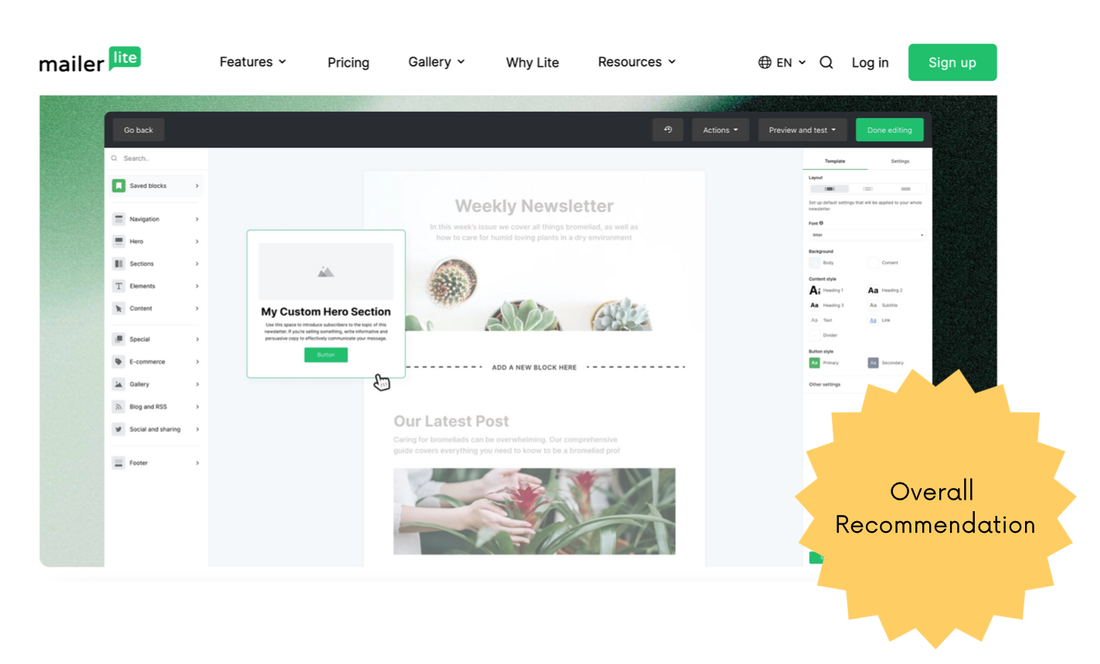


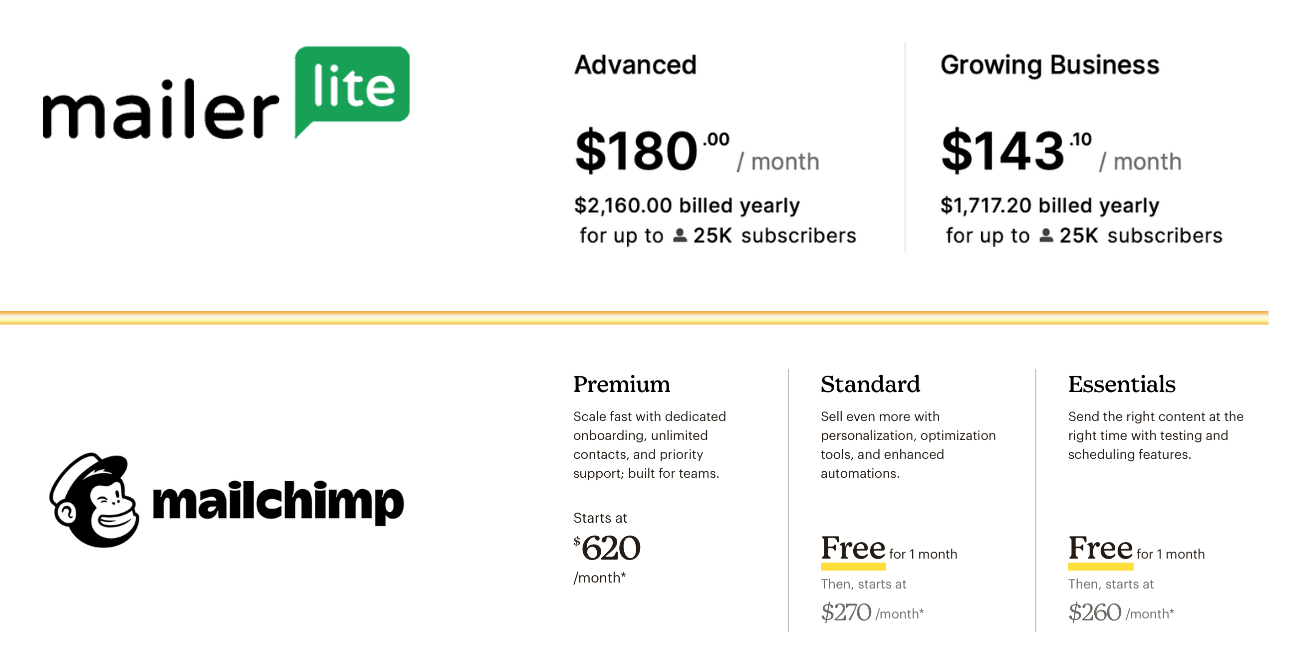
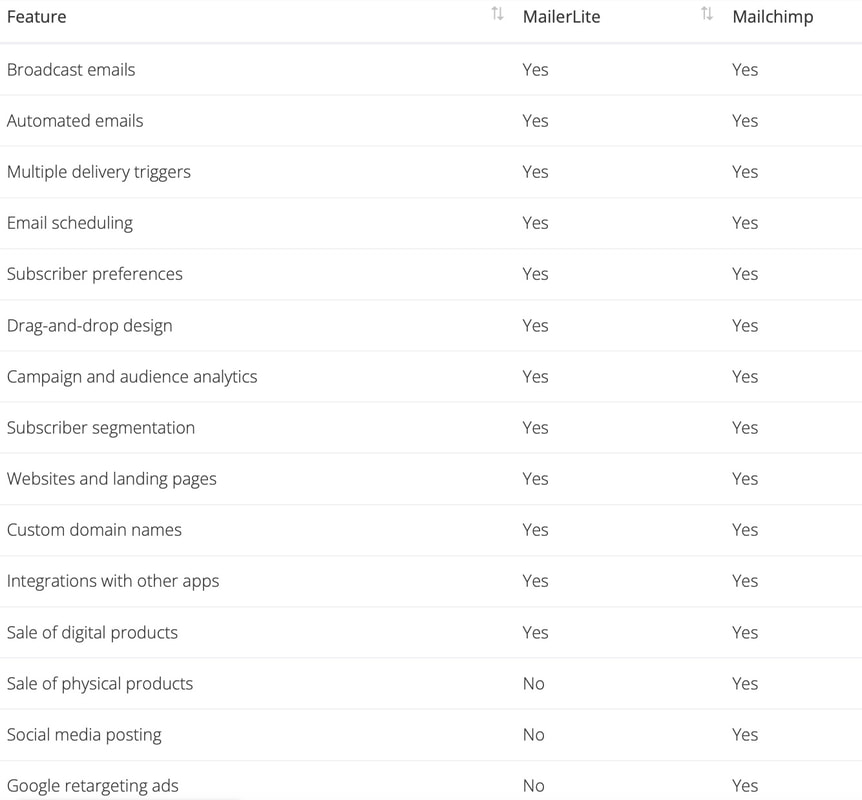
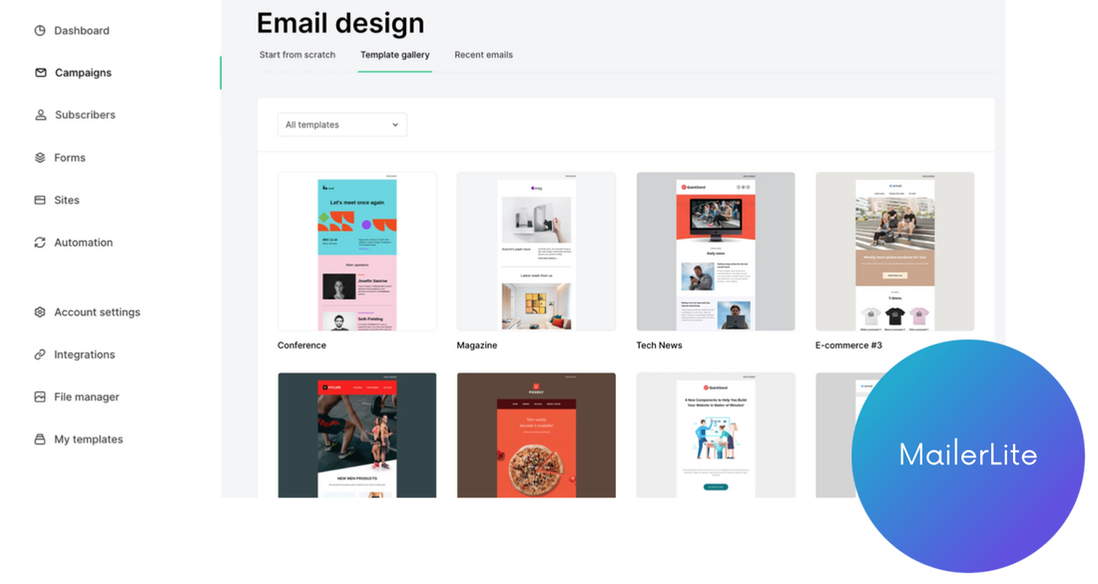

 RSS Feed
RSS Feed