Kajabi vs. Teachable [Read This Before Deciding] Are you considering Kajabi vs. Teachable to manage your online-education business? In this article, I'll help you make your choice, covering the key differences in features and pricing. Though your pick should, of course, be based on capabilities you need, it should also be based on those you don't. I'm going to help make sure you're not paying for features you're already getting elsewhere, or just have no use for. Kajabi vs. Teachable - overall recommendationKajabi and Teachable are both great platforms for creating, selling, and managing online courses and coaching. Though it has more features than Teachable, Kajabi is more expensive. If you happen to need these additional capabilities, most can be integrated into Teachable via its vast partner network. My overall recommendation, Teachable, offers a free introductory plan. You have nothing to lose signing up for the free version and trying it: Though Kajabi doesn't have a free plan, they do have a 14-day trial. Kajabi vs. Teachable - featuresShared featuresBoth platforms have the core capabilities to create, sell, and manage online courses and coaching programs. Here are the features that Kajabi and Teachable share:
Both Kajabi and Teachable offer all of this. However, the Teachable plans are cheaper. If you see everything you need on the feature list above, I suggest you create a free Teachable account and start building your business there: Kajabi-only featuresKajabi has various major, built-in features that Teachable doesn't. However, via third-party integrations, you can gain most of these capabilities on Teachable.
Feature comparison tableReady to launch your online-education business? Kajabi vs. Teachable - pricingKajabi pricing
The more advanced a plan, the more features and higher limits it has. To learn more about each plan, visit the Kajabi site: Visit Kajabi Teachable pricing
The more advanced a plan, the more features and higher limits it has. To learn more about each plan, visit the Teachable site: Visit Teachable Kajabi vs. Teachable - frequently asked questionsWhat is the difference between Teachable and Kajabi?Though Kajabi has a few built-in features that Teachable requires an integration for, it is more expensive. Teachable and Kajabi are both platforms you can use to launch an online-education business. With both, create sites and landing pages, and sell courses, coaching programs, and downloads. What does Kajabi cost per month?Kajabi offers three tiers of plans, starting with Basic, which costs $119/month annually and $149/month monthly. The Growth plan is $159/month annually and $199/month monthly. The Pro plan is $319/month annually and $399/month monthly. Does Kajabi take a percentage of sales?No, Kajabi does not take a percentage of sales. You can sell courses, coaching programs, and digital downloads on Kajabi with a 0% transaction fee. However, to use Kajabi, you'll need to pay a monthly service fee, which starts at $119/month. Do I need a separate website with Kajabi?No, in general, you don't need a separate website to run an online-education business with Kajabi. It offers a CMS that'll let you build a full website on a custom domain name you own. However, Kajabi's website templates may lack certain features you need, requiring you to use two sites. Is Kajabi only for courses?No, Kajabi is not only for courses. You can build a digital marketing funnel on Kajabi for a variety of online products and services, such as coaching programs, e-books, and premium-content membership communities. What are alternatives to Kajabi?Teachable is a recommended alternative to Kajabi. It offers many of the same features, while costing less. Most of the additional features Kajabi has can be integrated with Teachable via a third-party partner app. ClickFunnels is another recommended Kajabi alternative. Can you sell e-books on Kajabi?Yes, you can sell e-books on Kajabi. Though Kajabi doesn't specifically offer an e-book feature, you can sell access to any type of downloadable file through the platform, including e-books. Start your online-education business todayTry out Teachable on the free plan:
0 Comments
Leave a Reply. |

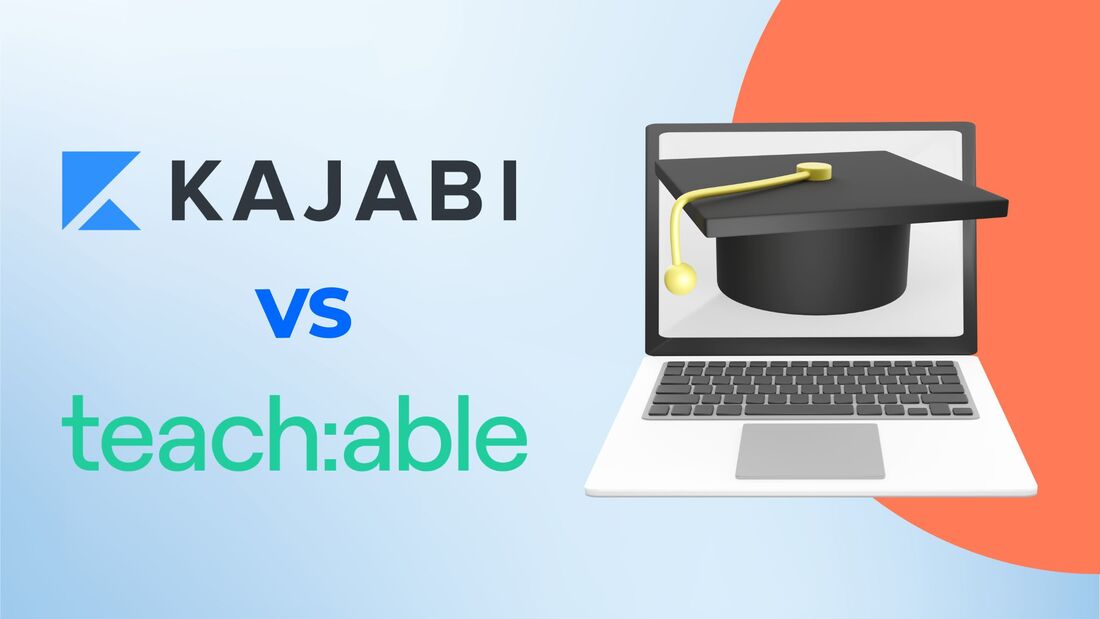
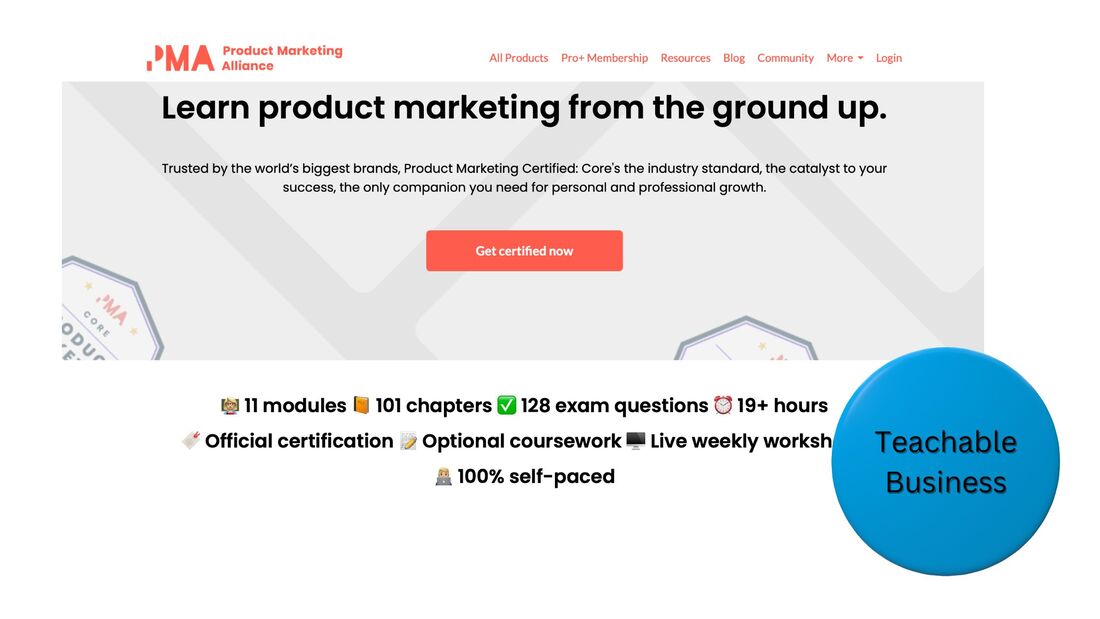
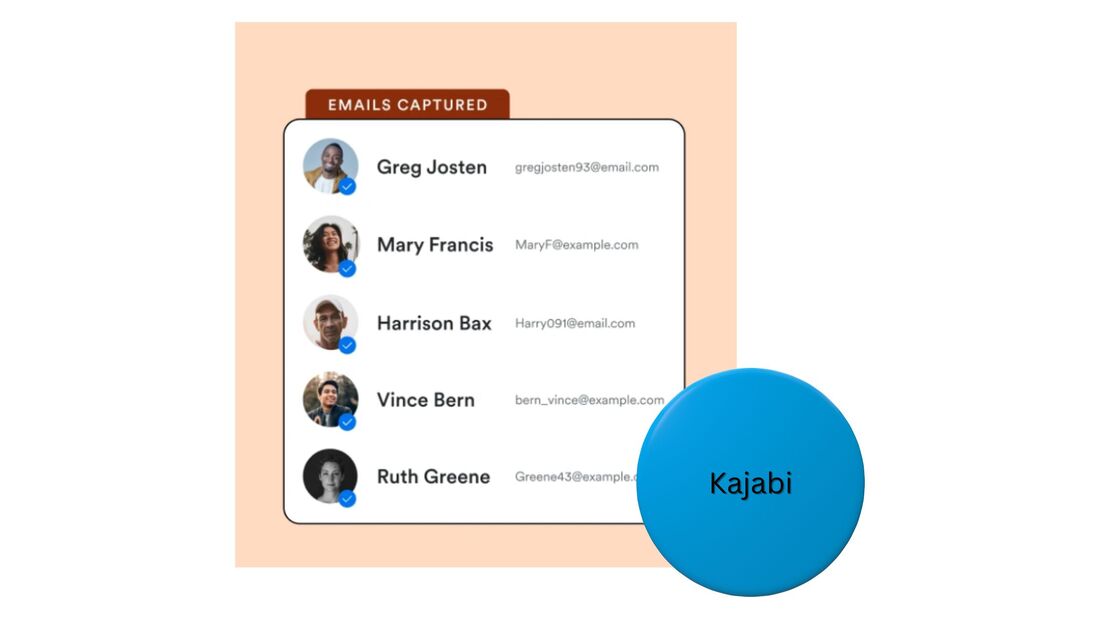
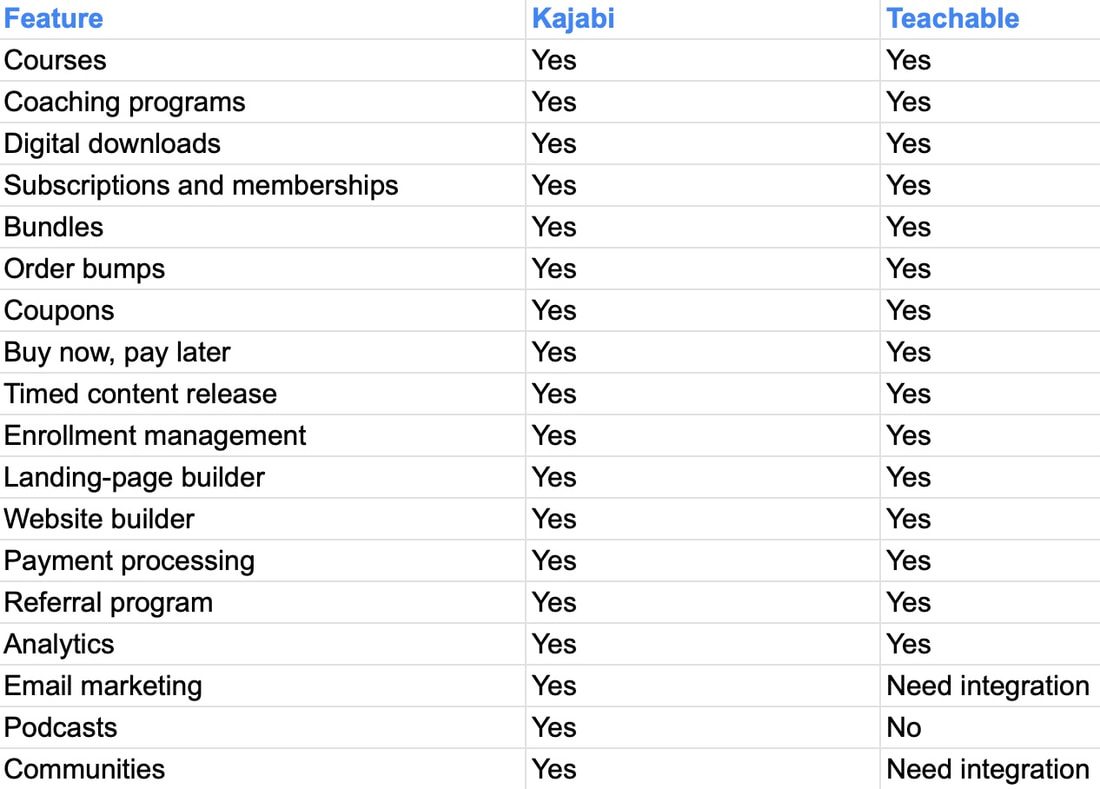
 RSS Feed
RSS Feed