Best Writing Software for Novels [Free and Paid]Are you an author hoping to improve your writing, and get more done in less time? My list of the best writing software for novels is for you. It covers three types of writing programs - word processors, digital writing aids, and to-do list apps. I give you an overview of each app, and mention whether it's free, paid, or both, ie, offers a free plan and a more robust one for a fee. Best word processing software for novelsA word processor is an application a novelist uses to type a book. They can also be used for outlining a novel, storing notes, writing synopses, and more. Here are the best word processing programs for novels: ScrivenerWhat is Scrivener?
Why is Scrivener good?
How much does Scrivener cost?
How can you get Scrivener?
Microsoft WordWhat is Microsoft Word?
Why is Microsoft Word good?
How much does Microsoft Word cost?
How can you get Microsoft Word?
Google DocsWhat is Google Docs?
Why is Google Docs good?
How much does Google Docs cost?
How can you get Google Docs?
Best digital writing aids for novelsA digital writing aid is an app that works alongside a word processing program to detect errors, such as grammar issues, and offer stylistic recommendations, such as word replacements. Here are the best digital writing aids for novels: ProWritingAidWhat is ProWritingAid?
Why is ProWritingAid good?
How much does ProWritingAid cost?
How can you get ProWritingAid?
GrammarlyWhat is Grammarly?
Why is Grammarly good?
How much does Grammarly cost?
How can you get Grammarly?
Best to-do list apps for novelsA to-do list app can help you plan out the stages of writing a novel, and stick to your writing goals, such as a daily completed word count. Here are the best to-do list apps for novels: TodoistWhat is Todoist?
Why is Todoist good?
How much does Todoist cost?
How can you get Todoist?
Apple RemindersWhat is Apple Reminders?
Why is Apple Reminders good?
How much does Apple Reminders cost?
How can you get Apple Reminders?
Frequently asked questions about writing software for novelsWhat program is best for writing a novel?Though Microsoft Word and Google Docs are great word processors, Scrivener has many features the other two programs lack, specifically designed for writing a novel. Overall, it offers authors the most feature depth. Is Scrivener better than Word?Scrivener has more features for novelists, such as the ability to organize your story into re-arrangeable scenes. However, when you're ready to work with an editor, Word is extremely useful. You can write your book in Scrivener, then export it into Word for editing collaboration. Do I need novel writing software?Though you can still use a typewriter or pen to write a book, you'd be at a disadvantage vs. software. Editing would be time-consuming. You wouldn't have backups of your work. And, eventually, you'd have to convert the story into a digital format, anyway, to publish it as an e-book or paperback. What program do professional book editors use?Though many professional editors are experts in grammar, using a program like ProWritingAid or Grammarly can help them catch issues that they may have missed. During the collaboration phase with an author, editors often use Microsoft Word to share and highlight their edit suggestions. Do you have to pay to publish a novel?If an author secures a deal with a traditional publisher, the writer does not have to pay to publish a novel. If an author self-publishes, the writer must handle costs for cover design, editing, and marketing, among others. For a fee, a self-publishing company can manage the publication process. What kinds of software do novelists use?Almost all novelists use word processing programs. Many use digital writing aids for self-editing, and to-do list apps to organize their writing schedule. A lot of novelists handle their own marketing, and often use marketing software to help. This post contains affiliate links.
0 Comments
Leave a Reply. |
![Best Writing Software for Novels [Free and Paid] - By Ted Galdi](/uploads/2/2/6/4/22649184/best-writing-software-for-novels-free-and-paid-by-ted-galdi_orig.png)
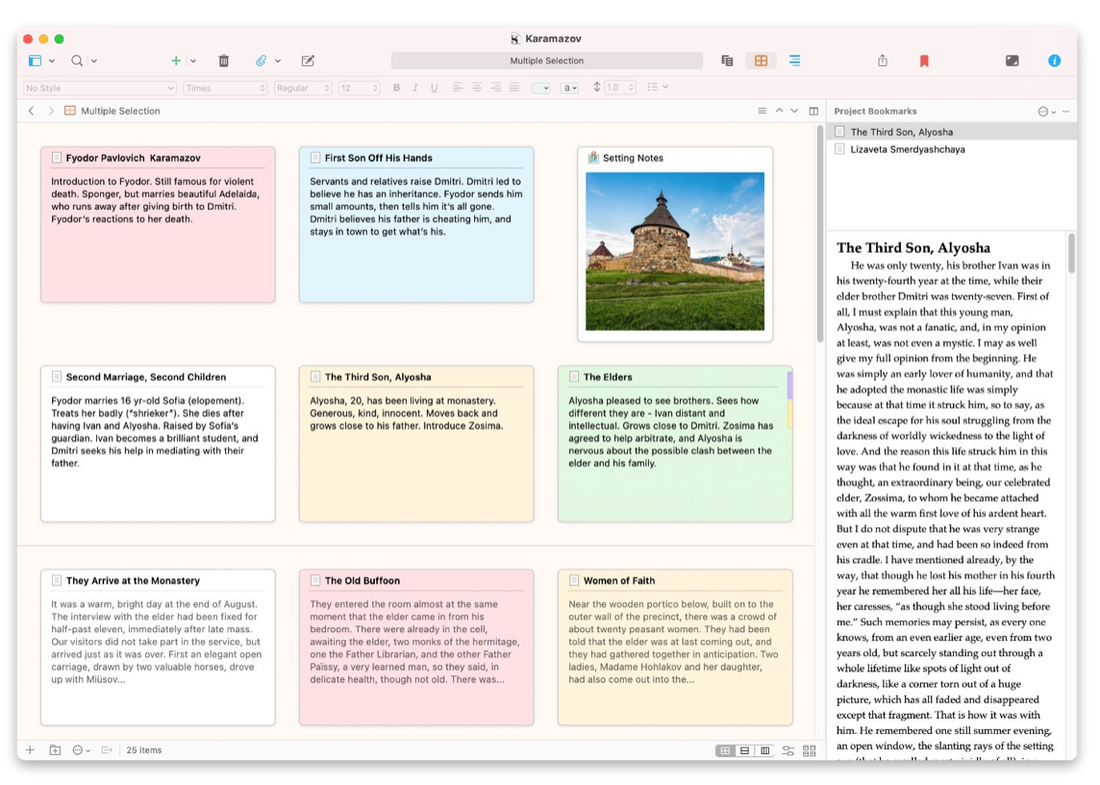
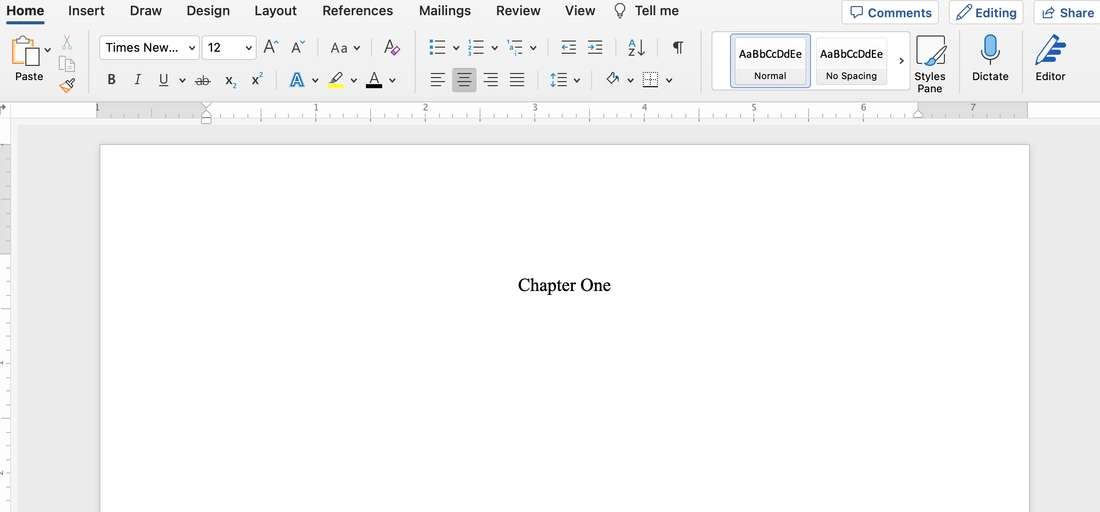
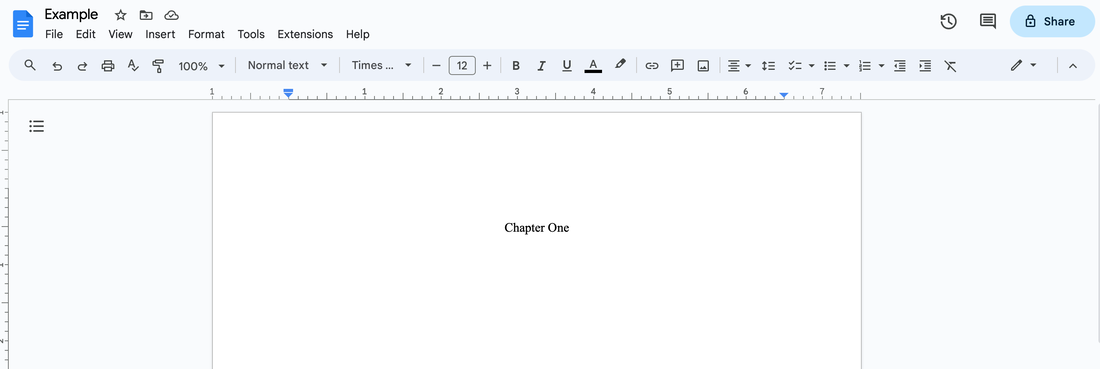
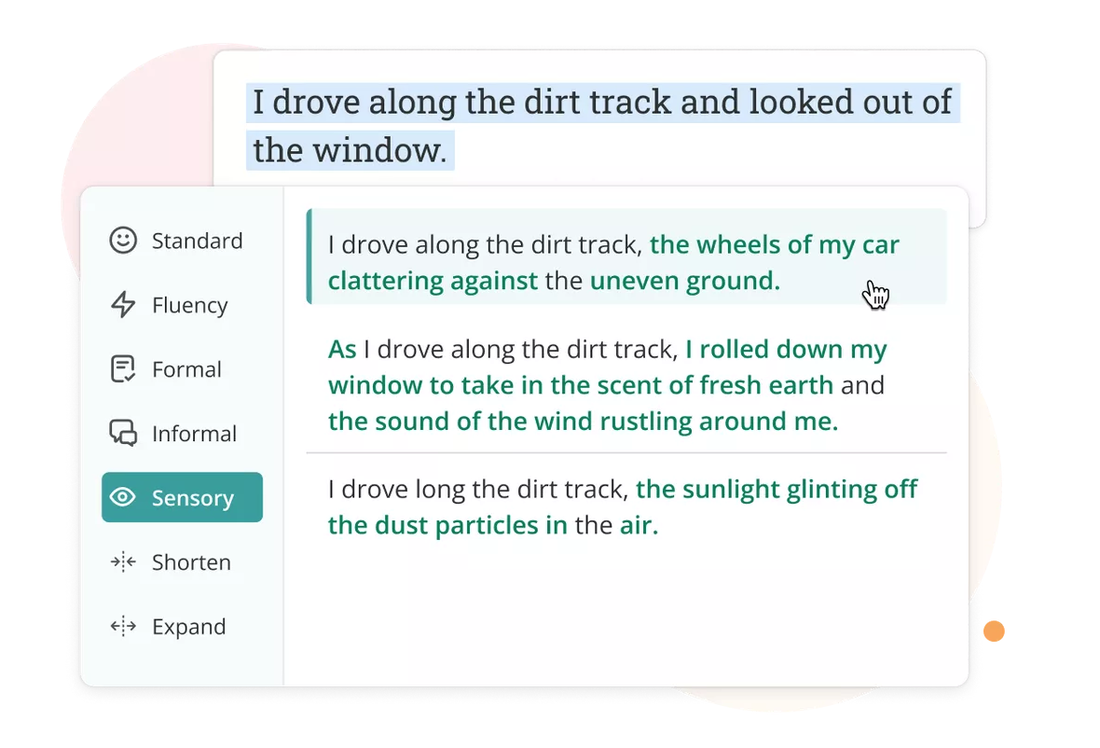
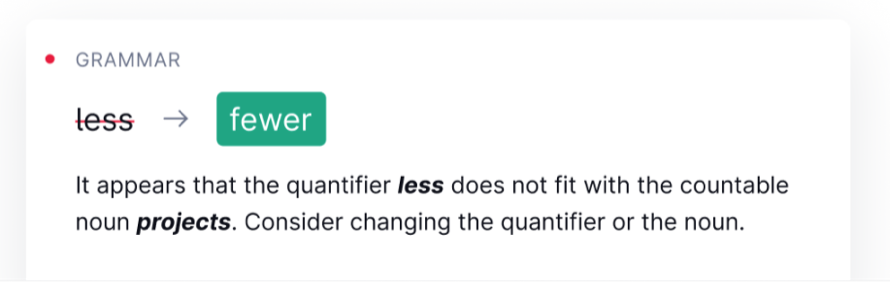
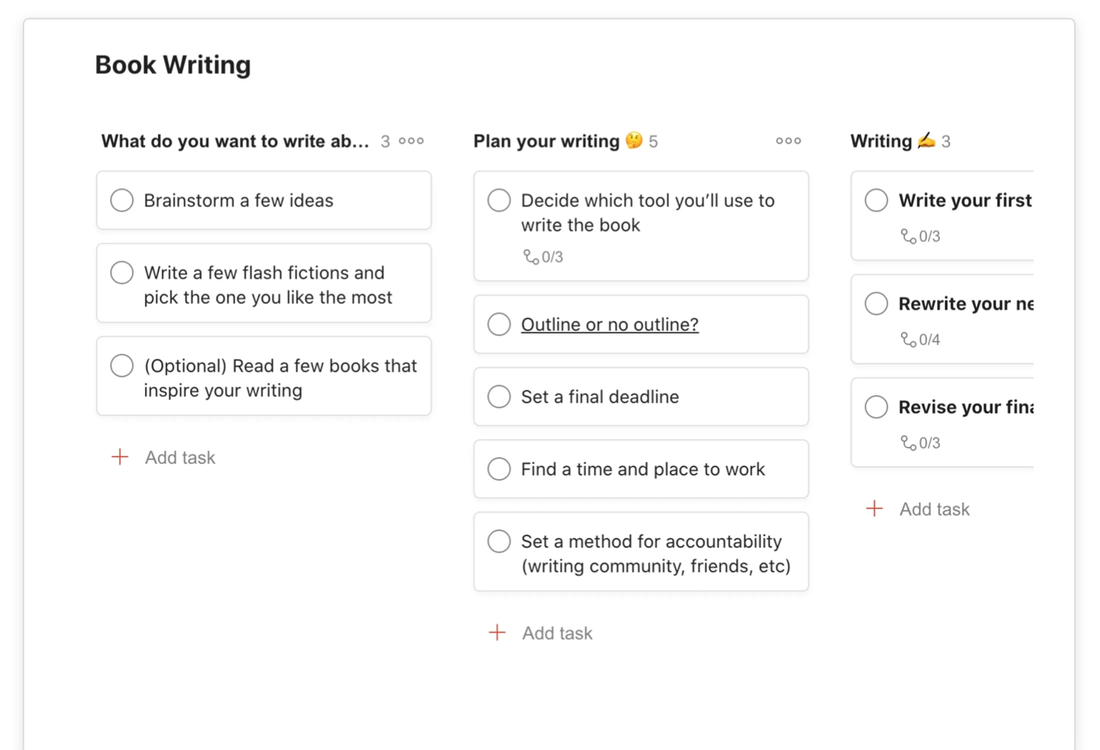
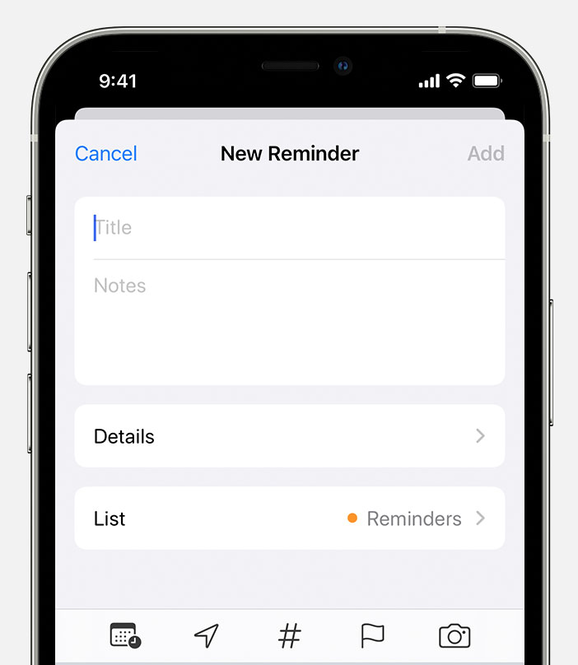
 RSS Feed
RSS Feed