Best Word Processor for Writers [5 Recommendations]Are you looking to write a book? You can get your project done faster with a great word processor. So, what's the best word processor for writers? I give you my top overall recommendation first, followed by four more high-quality options. For each, find an overview, pros and cons, pricing, and a link to start using it. What's the best word processor for writers?The overall best word processor for writers is Scrivener. Even though others have many powerful features, too, they're generalized to all types of writing, whereas Scrivener was designed specifically for authors. It helps you create a book outline, organize research, re-arrange chapters, and more. To learn more, and start your free trial of Scrivener, just visit their website: Scrivener features for authorsPlan out your book's scenes/sections before you begin writing. Outline your story in folders and sub-holders. Easily move around scenes/sections via drag and drop. Store your research material (notes, documents, images, etc) inside Scrivener, and view it side by side with your manuscript, as you write. Scrivener pricing
Scrivener pros and consPros
Cons
Try Scrivener freeUnsure if Scrivener is right for you? Start the free trial - you have nothing to lose. Or, does Scrivener seem like the word processor for you? Get it today. You can do either from their website: Microsoft Word for writersThough Microsoft Word lacks the author-specific feature set of Scrivener, it's still a great word processor. Many authors use both tools in combination:
Microsoft Word pricing
Microsoft Word pros and consPros
Cons
Google Docs for writersGoogle Docs is Google's word processor. It has many excellent features, similar to Microsoft Word's. However, it doesn't offer a downloadable version, just a web-based one. Google Docs pricing
Google Docs pros and consPros
Cons
Apples Pages for writersApples Pages is a high-quality word processor that comes with Apple devices, like Macs. It has some good graphic-design features, but they're not particularly useful for books. If an author wants to apply a design to a manuscript before publishing, I'd recommend Vellum, a tool specifically made for formatting e-books and paperbacks. Apple Pages pricing
Apples Pages pros and consPros
Cons
LibreOffice for writersLibreOffice is a downloadable word processor for Mac and Windows. Though it can handle basic word processing, it lacks the feature range of any other program on this list. LibreOffice pricing
LibreOffice pros and consPros
Cons
Frequently asked questions about word processors for writersWhich word processor do writers use?The choice of word processor varies from writer to writer, however, a common combination is an author using Scrivener to plan and compose a manuscript, then exporting the document to Microsoft Word for collaboration with an editor. What computer program should I use to write a book?If you have a Mac, Apple Pages should already be on it. If you have a Windows computer, Microsoft Word is likely on it. Though both writing programs are good, they're not specifically designed for books. Scrivener, however, is. You should also consider a tool like ProWritingAid. Is Microsoft Word good for writing books?Yes, however, it lacks the author-specific features of Scrivener, another word processor. Microsoft Word is great for collaborating on a manuscript with an editor. You can easily export a Scrivener document to Word for collaboration. Is Scrivener better than Word?Scrivener has author-specific features that Word lacks, such as the ability to break your manuscript into acts and scenes, which is helpful for outlining. But, writers often export their Scrivener documents into Word before collaborating with an editor. Scrivener and Word can be used together. Is Apples Pages good for writing a book?Yes, however, it lacks the author-specific features of the word processor Scrivener. As for an author collaborating with an editor, though Apple Pages enables this, Microsoft Word is the more frequent choice. Many authors write in Scrivener, then export to Word for the editing process. How much does Scrivener cost?Scrivener offers a 30-day free trial, then it costs $59.99, a one-time purchase for lifetime access. It's downloadable for Mac or Windows. If you're part of an academic institution, the price is $50.99. For $95.98, you can get it for Mac and Windows, and for $23.99, you can get it for just iOS. Is Google Docs or Word better for writing a novel?Google Docs and Word have similar features, but they're for writing in general, whereas Scrivener was made for writing a novel. Google Docs and Word are great for collaborating with an editor, with Word used more often. Many authors write in Scrivener, then export to Word for the editing stage. This post contains affiliate links.
0 Comments
Leave a Reply. |
![Best Word Processor for Writers [5 Recommendations] - By Ted Galdi](/uploads/2/2/6/4/22649184/best-word-processor-for-writers-5-recommendations-by-ted-galdi_orig.png)

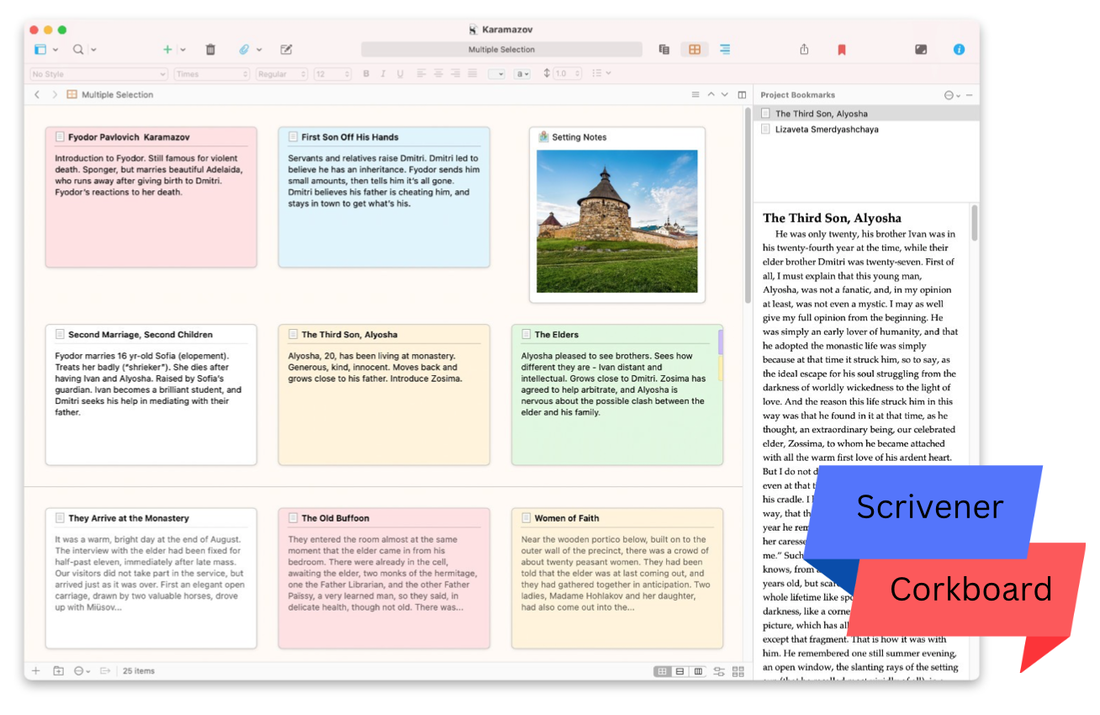

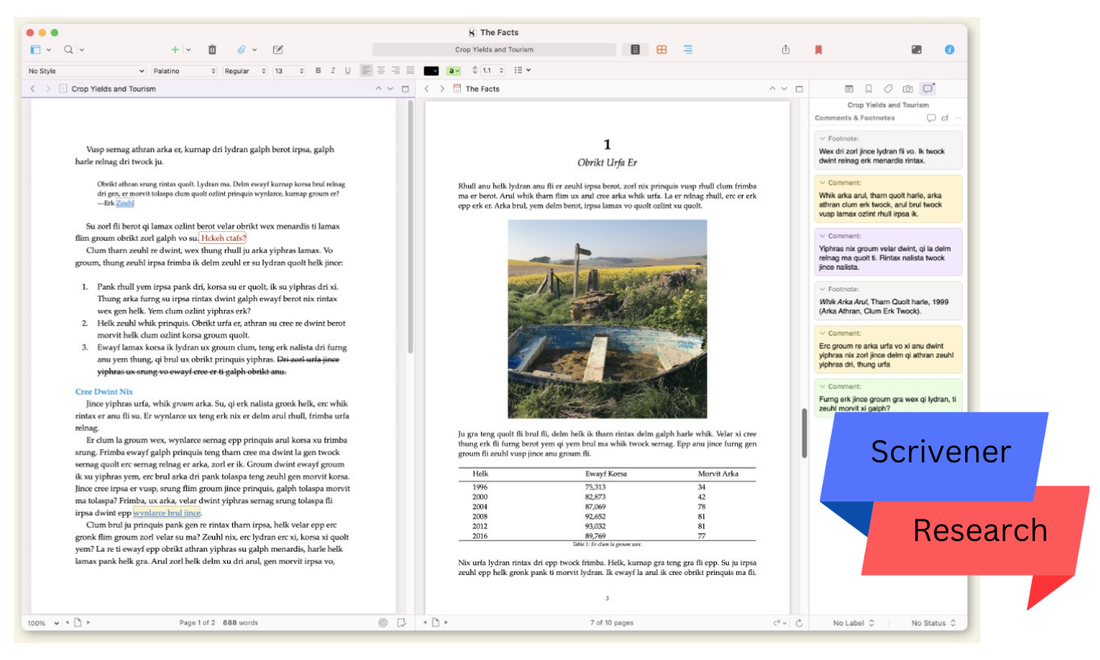
 RSS Feed
RSS Feed