How to Create Todoist Recurring TasksLearn how to create Todist recurring tasks, one of the app's best features. Are you responsible for a lot of tasks in your professional life? How about your personal life? Todoist is a productivity app that can help. You can get started totally free. What is Todoist?Todoist is a productivity app that keeps track of any task in your professional or personal life. You can quickly create one-time or recurring tasks, set due dates, schedule reminders, and share tasks with your colleagues, friends, or family members. The app has a mobile and desktop version. Todoist pricing and free versionYou can start using the free version of Todoist by signing up on their website, in just a few seconds: Todoist also offers a Pro version. It only costs $4 per month, billed annually. With the Pro plan, you can create up to 300 projects, share tasks with up to 25 others, create reminders, and set an unlimited number of filters for your tasks. Todoist also offers team accounts, designed for bigger projects with multiple stakeholders. A free version is available, which caps at 5 projects. A paid version - the Business plan - allows up to 500 projects, unlimited stakeholders, and the reminder feature. The Business version costs $6 per month, billed yearly. Todoist paid plans provide a lot of value for a small price. If you're already a Todoist user, you should consider upgrading - learn more. How to create Todoist recurring tasksIf you're responsible for the same task week after week, you can easily add it to the app. Instead of juggling multiple recurring tasks in your head, Todoist will do all the work for you, helping you avoid forgetting anything. The recurring tasks feature is available on both the free and paid plans. Follow these steps to create a recurring task in Todoist: Step 1 - Add a taskStep 2 - Give your task a nameStep 3 - Add the recurring info to the nameTodoist relies on natural language processing to define recurring tasks as opposed to dropdown menus with scheduling inputs. When you're naming a task, if you'd like it to recur weekly, simply type in "every" after the name, followed by the scheduled day of the week, followed by "at" and the scheduled time. You also have the ability to set up non-weekly recurring tasks. For instance, create a task that repeats every month or every other week. Simply type your conditions into the field for task name and Todoist's machine learning technology will try to make sense of your entry. Once you start entering information that Todoist recognizes as scheduling inputs for a recurring task, the app will highlight what you've written. If you don't notice a highlight, Todoist couldn't make sense of the entry. Try rephrasing it. Simple, direct language is best. Step 4 - Save the taskOnce you save the task, it will be reflected on your task list as recurring. Todoist indicates this with a small icon (two arrows pointing at each other) beside the date and time. If you indicate that you've completed an instance of a repeating task, that instance will be cleared from your to-do list and the next instance will appear. Organizing recurring tasks in TodoistTodoist offers various features to help you manage and complete recurring tasks. You can create projects and organize tasks within them. For instance, you may add a project called "Launch new product." Various tasks can be grouped within that project, both recurring and one-time. You may have a recurring task called "Review current prototype," for example, which happens every Thursday. The app's sub-task feature lets you further define a one-time or recurring task by breaking it into sub-tasks, each with its own due date and time. Todoist's filtering and labeling features are additional organizational tools, which let you easily search for tasks. These features are particularly helpful if you have many tasks and need a quick way to find certain ones. The app's collaboration abilities let you share one-time or recurring tasks with others. This feature is extremely useful is you're part of a virtual project team. You can delegate tasks and easily keep up on their progress, even if your team is spread out in multiple cities across multiple timezones. Todoist's commenting feature is very effective for team accounts. You and your colleagues can comment on any task, raising questions, providing context, offering suggestions, etc. Todist reminders vs recurring tasksThough you can create recurring tasks on a Todoist free plan, you can't set reminders for them unless you upgrade to a paid plan. If you have a schedule with various recurring tasks, you likely would benefit from the reminder feature, which will help you avoid missing any instances. The Todoist Pro version only costs $4 per month. Missing even one instance of an important task - like attending a client meeting - can cost you way more than $4. The value from the premium version of the app can far outweigh its small cost. You can get a Todoist Pro plan by logging into your free account and selecting the "Upgrade" option: Todoist reminder typesTodoist offers two types of reminders:
When you create a task on the Pro or Business plan, Todoist will automatically set a time reminder - 30 minutes before the set time of the task, you'll be notified of it. You have the option to change the default time reminder. For instance, instead of receiving a notification 30 minutes before a task, you can get one 60 minutes prior. You also have the ability to select how you'd like to be notified of the reminder. Your options:
Even if a task does not have a due date or time, you can still set up time reminders for it. A location reminder is a feature of the Todoist mobile app. You can input certain physical locations, ex an office. Each time you arrive at that location, the app's geotracking technology will recognize your arrival and send you a relevant reminder. For instance, every time you go to a certain office for work, you may have to collect a signature from a colleague. You can set up a reminder to get the signature whenever you show up at that office. Start using Todoist recurring tasks todayIf you're an individual, I recommend spending $4 per month to take advantage of Todoist's full range of features for your recurring tasks. If you manage a business team, spend just $2 per month more to streamline recurring tasks for all of your colleagues. Check out these affordable paid plans on the Todoist website: Even more toolsTodoist is a great digital tool for productivity. If you're a marketer, content creator, or writer, you may also like these other apps. This post contains affiliate links.
0 Comments
Leave a Reply. |

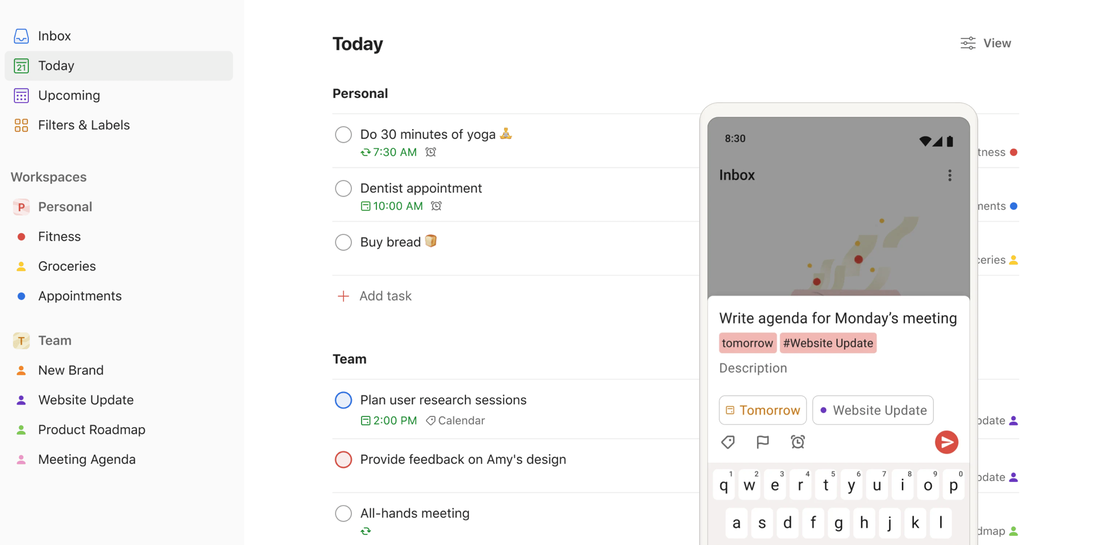
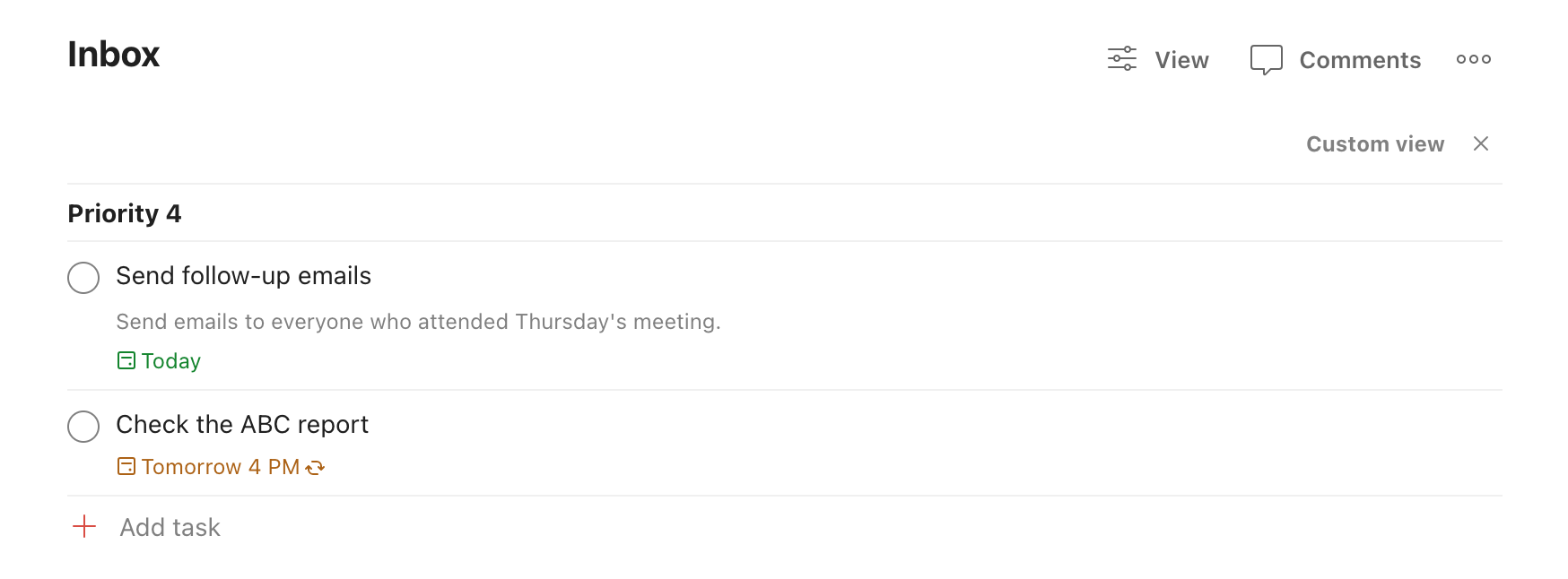
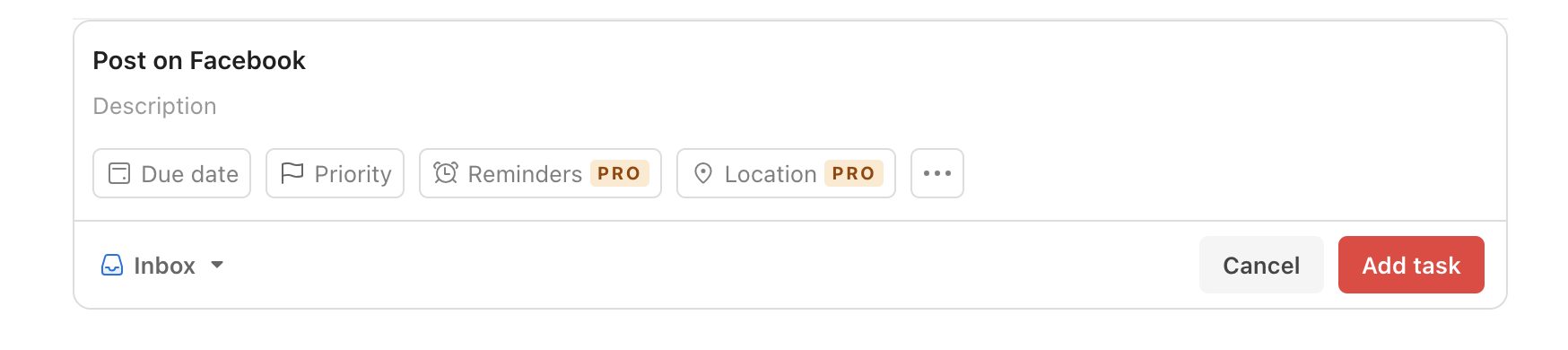
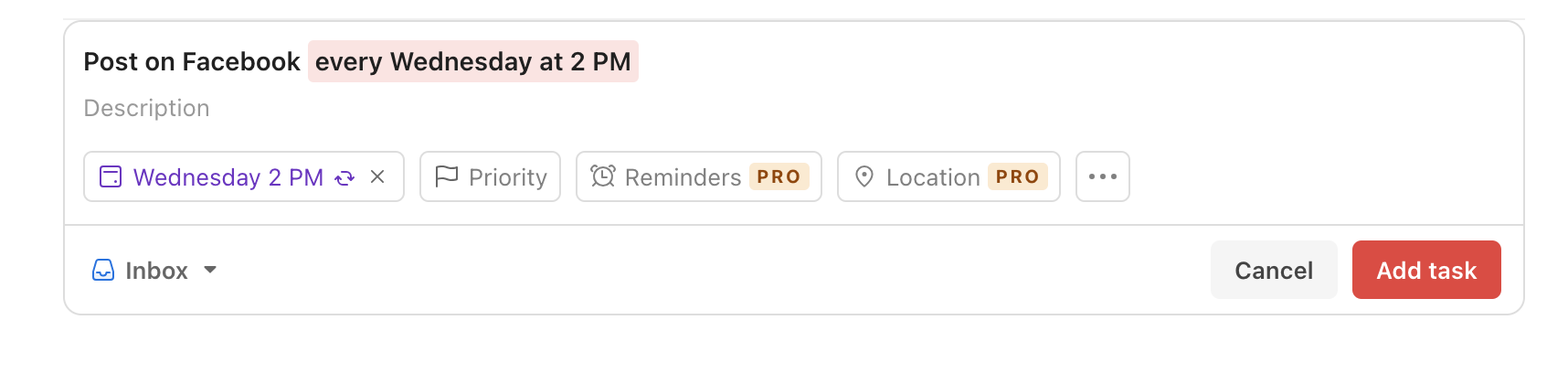
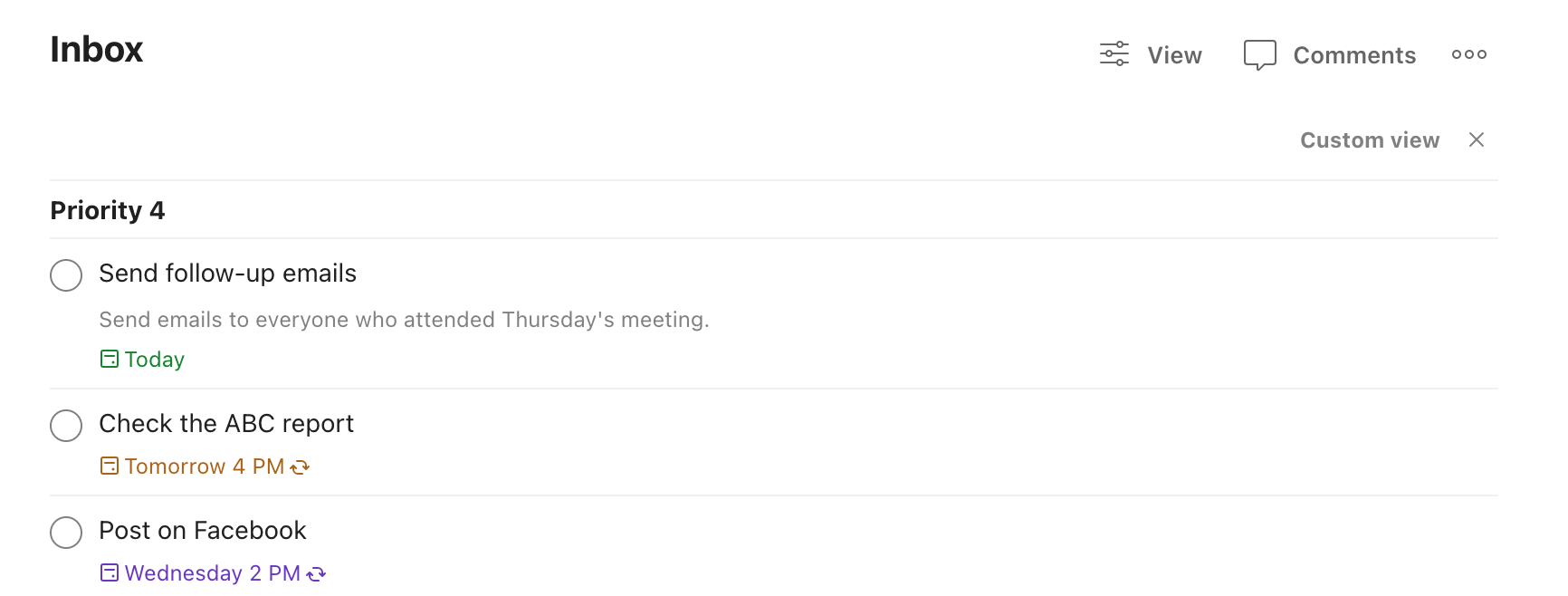
 RSS Feed
RSS Feed